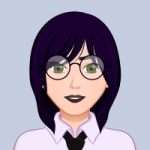The industrial manufacturing process has rapidly become automated owing to the technological advancements of the modern world. More and more manufacturing companies are now seeking custom software development services to build specialised tools and technologies, many of which play a vital role in making the automated manufacturing process smoother and more manageable. One of these tools is the SCADA system.
In this article, you will find answers to questions like:
- What is SCADA system?
- What is it used for?
- What are the basic components of a typical SCADA system?
- How does this system work?
- What are the four main types of SCADA systems?
So let’s dive right in and explore the ins and outs of SCADA systems.
What Is SCADA System?
SCADA is a monitoring system which is used to remotely observe and control industrial processes. It is a type of Industrial Control System (ICS). Before we move on to SCADA, we need to talk about ICSs.
An ICS is a mechanism that may be applied to projects of any size, from small-scale to much more expansive ones. ICSs that are used for projects with geographically-dispersed resources (machinery or other assets that are far away from each other, spread out over a large geographic area) fall under the category of SCADA systems.
Another type of ICS is the distributed control system (DCS). There are several factors that help differentiate between the DCS and SCADA setups.
For example, SCADA-based systems are event-driven and more focused on data-gathering. You input the requirements into the system and it will act accordingly. On the other hand, a DCS is state-driven. Its functioning depends on the current state of the system. Its next steps are decided not by the fixed inputs but by the feedback generated from the outputs.
Another difference is that in a DCS, the control room lies in close proximity to the rest of the plant. Also, unlike SCADA, a DCS prioritises high-speed communication, security, and reliability over the amount of geographical area covered.
The crux of any type of ICS lies in two basic parts of the system:
- A mixture of control components (e.g. hydraulic or mechanical controllers)
- An industry goal (e.g. energy transmission)

All clear? Great, let’s get back to SCADA!
What Does SCADA Stand For?
SCADA stands for Supervisory Control and Data Acquisition. As the name suggests, this system is used to monitor, collect data from and automatically control the production process.
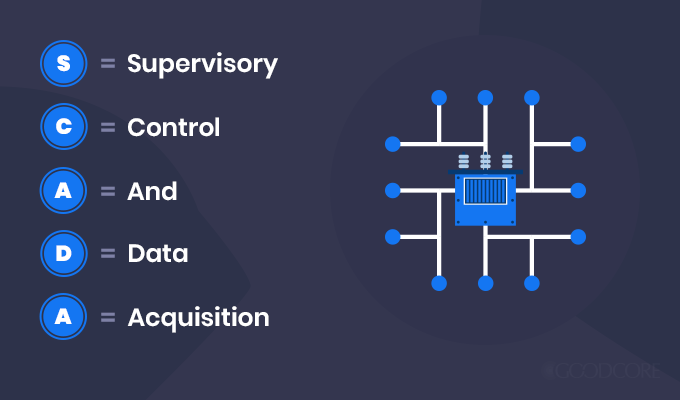
Here is a brief overview of how the SCADA automation system lives up to its name.
The system needs to be set up properly before you can start working with it. You can think of it as installing some additional software on top of your hardware.
Once the system is in place, it gathers critical information about the machinery involved in the production process and forwards it to the user. A user can be anyone from a factory worker to a manager. The user can then analyse this data and gain valuable insights to further refine the production process. They can also assign some or all tasks to the hardware so that minimal human intervention is required in the production process. Thus, the user is able to “supervise and control” the hardware and also “acquire data” from it.
What Is SCADA Used For?
In order to fully comprehend their functionality, we need to know who uses SCADA systems. They are often found in action in the following industries:
- Chemical manufacturing or processing
- Power generation
- Oil/Gas processing
- Water treatment
- Telecommunication
- Transportation
- Agriculture
- Food and beverage
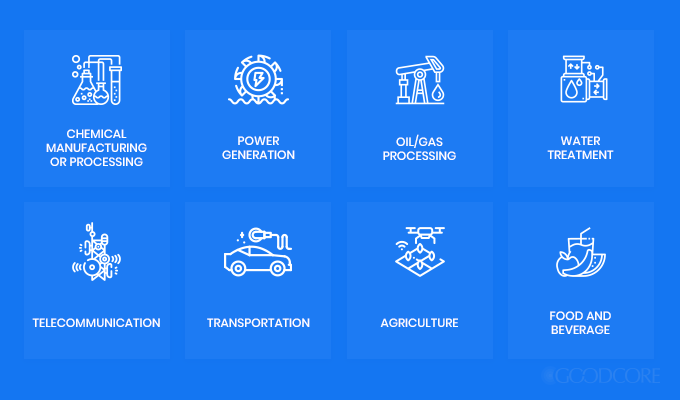
One feature that all these industries have in common is that the assets and machinery used in their plants/factories are often spread out over a large geographical area. Now that we have established a commonality, let’s pick up one of these industries, gas processing, to better understand how it makes use of SCADA automation.
Suppose you work at a gas processing plant that covers an extensive geographical area. You have a SCADA system in place, which means you can monitor the plant’s resources while you sit in your office someplace far away. You expect one of the primary pipes to maintain the gas inflow at a specific pressure. The control system will keep taking readings for that particular pipe and notify you as soon as the pressure drops or rises. If a leak happens in the pipe, the pressure will fall, and the system will take note and forward this information to you. You can then take control and handle the crisis appropriately.
Note that this is a very simplified explanation. Actual SCADA-based setups are a lot more complicated than this and offer many more features and functionalities which are beyond the scope of this article at this point.
What Are the Key Components of a SCADA System?
In order to understand exactly how SCADA setups work, we need to take a look at their basic components and the functions they perform individually.

SCADA Hardware
There are a few hardware components that you absolutely need for a successful SCADA implementation. Some of them, such as PLCs, are not considered a part of the SCADA system itself, but these days, they work in conjunction with the SCADA software in order to make the most of the system. Let’s go over how these components work.
1. Remote Terminal Unit (RTU)
A Remote Terminal Unit is an essential part of the system. Multiple RTUs, installed in various parts of the entire plant, collect data (in both analogue and digital formats) from the assets via sensors. They forward this data to the master SCADA system over the network. If any action is needed, the master station may send actionable data back to the RTU which would then turn to the actuators, e.g. switches, pumps, and relief valves, to perform the required action.
Initially, RTUs were not programmable at all. Now, they can perform operations involving basic boolean logic. Recently, their operational abilities have been expanding further than that.
2. Programmable Logic Controller (PLC)
PLCs also work in the same way as RTUs. A PLC collects data from the machinery with the help of sensors and transmits it over the network. This way, data from assets that are remotely located can be communicated over long distances. If it receives any further instructions based on the recorded outputs, it can make adjustments to its settings as well.
These devices are also programmable. With proper programming, you can tell the PLC to behave in a certain manner. In case of a fault or problem, the PLC will follow the pre-defined logic or rules and take appropriate action, such as sounding an alarm to indicate that human intervention may be required.
Due to these features, people sometimes call PLCs “intelligent” devices. They are considered much more advanced than RTUs.
3. Human-Machine Interface (HMI)
This is where the human element enters the scene. The HMI acts as a platform – a screen – that allows humans to view the SCADA data collected from multiple PLCs and RTUs in a central location in an organised manner or format. If any changes are needed, they can run the required commands or programs via the HMI. Thus, they can also make changes to the PLC’s settings.
You can also obtain statistics and reports – even graphs – based on the data received from the PLC.
SCADA Software
As we mentioned before, the SCADA system itself is essentially just a piece of software that is installed on top of the hardware/machinery.
We have already discussed the HMI component of the SCADA system. Apart from that and the programming that is done in order to control the PLCs, Computerised Maintenance Management System (CMMS) software can also be installed on top of the SCADA software in order to analyse the collected data and put it to better use.
The CMMS helps generate Corrective Maintenance (CM) work orders in case the central system receives any alarming readings. A CM work order is nothing but a document that lists what the problem is, what tasks need to be performed to correct said problem, and what resources will be required in order to complete said tasks.
Troubleshooting guides and other useful documentation is also part of the software package.
SCADA Network
SCADA stations rely heavily on communication between the RTUs and PLCs and the centralised mainframe. There may be different kinds of channels on which the communication between the components occurs.
Essentially, in modern systems, all the PLCs and RTUs are part of a larger system. With the evolution of standardised communication protocols, even components purchased from different vendors can now stay connected.
The latest advancements have even made it possible to access data collected by the centralised master station via web clients from anywhere in the world.
These advancements, however, have also brought about the issue of greater security risks. Therefore, industries should strive to maintain security levels along with this technological progress.
How Does a SCADA System Work?
Now that we are familiar with the components, let’s see how these components work with each other to obtain the desired industry goals or results.
Usually, the software component takes on a “supervisory” role. The “control” is handled by the PLCs and RTUs which are linked to sensors and actuators. The software is used to instruct the PLCs/RTUs on what actions to take when certain events happen. You can also feed them the setpoints for the equipment via the software.
This is a generalised example of how a typical SCADA-based industrial procedure can be carried out when linked to a CMMS:

- The first step in the process is the collection of analogue data. There are many types of sensors designed to record pressure, temperature, humidity, and various other factors.
- The sensor data is collected by the PLC (controller) and forwarded to the centralised SCADA station which is usually present in a remote location.
- The central location receives data from multiple PLCs which are usually located across a wide spread of area. With the help of the HMI, the user (e.g. manager or supervisor) can view the gathered information in an organised fashion, such as in the form of a table or graph.
- This refined data may then be fed into the CMMS. This software helps detect any anomalies in the data and then generate reports and work orders.
- The work orders define the problem, solutions, and required resources. Human workers can then intervene and perform the required maintenance or repair work on the equipment which caused the irregularity in the first place.
What Are the Four Types of SCADA Systems?
Supervisory Control and Data Acquisition systems can be divided into four main types based on their evolution over the years. The older systems are called the 1st, 2nd and 3rd generations. The most recent one is the 4th generation. Let’s touch upon each generation below.
The First Three Generations of SCADA
First, we will go over the 1st through 3rd generations.
1st Generation
The first-ever SCADA devices were based on large standalone minicomputers working in an isolated environment. There was no concept of a SCADA network. Thus, each system functioned independently.
2nd Generation
With the 2nd generation of SCADA-based systems, the concept of a distributed network of SCADA stations was first introduced in the form of the LAN (Local Area Network). It linked all the stations with each other and made communication possible between them. The systems could thus be scaled down, reducing the system costs significantly. However, this opened up new possibilities for security vulnerabilities since no standard communication protocols were established.
3rd Generation
There were only a few differences between the 2nd and 3rd generations. For example, the 3rd generation shifted from proprietary to open systems which utilised standard communication protocols. This made it possible to connect third-party peripherals such as printers and disk drives to the system. The addition of the Internet Protocol (IP) also greatly enhanced the communication process between 3rd generation systems.
What Are Modern SCADA Systems Like?
Now comes the latest version of SCADA-based systems, i.e. the 4th generation.
4th Generation
The evolution of the previous generations of SCADA systems pivoted on the advancements happening in the field of Information Technology. Similarly, with the introduction of the concept of Internet-of-Things (IoT), the SCADA landscape is also headed towards much higher levels of complexity and speed, improved security and scalability, and lower costs than ever before.
This is leading us towards even more advanced wireless SCADA architecture. High-speed data transfer can take place over wireless networks, further expanding the scope of the systems in a cost-effective manner. A wireless network would also eliminate (i) the heavy costs of laying down analogue transmission lines over long distances and (ii) the risk of those cables deteriorating or being destroyed.
Conclusion
SCADA automation has completely transformed the face of industrial processes. The extent of automation that these systems provide is unreal. Before this level of industrial automation, humans had to risk their lives by staying at industrial plants in remote locations, working under highly unsafe conditions. Now, machinery and other assets can be monitored and managed from a distance by transmitting data over secure wireless communication channels.
The use of these systems alongside software such as CMMS has also helped factory owners and stakeholders save a significant amount of money and resources. Data collected from SCADA equipment can be used to arrive at meaningful conclusions. Assets’ useful lives and maintenance requirements can be predicted more accurately, preventing unnecessary human intervention. The possibilities of human error have also been eradicated.
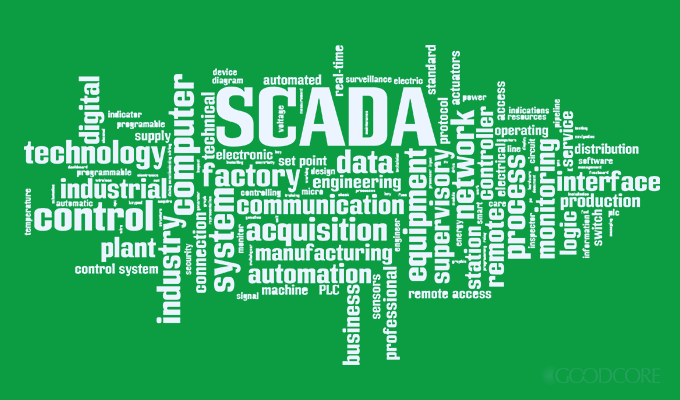
This brings us to the end of our article. If there is anything else you would like to add to the discussion, do leave a comment below!