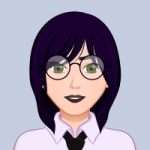For a lot of employees, both traditional and modern methods of time tracking or time logging are often seen as outdated or problematic – and rightly so! Many supervisors like to micromanage their teams to the extent that they monitor members’ every move via questionable means that are sometimes an outright invasion of privacy.
However, all parties involved in any kind of project – from freelancers and full-time employees to managers and clients – will admit that it is important to manage the priceless resource that is time.
“Time is the scarcest resource and unless it is managed nothing else can be managed.”
– Peter Drucker (Father of Management Thinking)
Modern-day solutions to team and time management problems take into consideration the reservations and apprehension expressed by the people who are directly affected by conventional time tracking methods. This has led us to some innovative, unconventional tools whose characteristics make them the best time tracking apps for small businesses, enterprises, and/or freelancers.
Do You Need a Time Tracking App in 2022?
Different user groups have different needs and methods when it comes to managing their time. A time tracking app that is non-invasive and actually helps not just monitor but manage time can be of great benefit to users of all types.
With the time tracking software products that are commonly used by freelancers and businesses these days, you can get much more than simple time logging. Many of these apps are actively working on getting rid of invasive activity monitoring techniques. They are working towards solutions that will build trust in the team, encourage healthy collaboration, and promote efficient managerial practices.
The integration of invoicing and payment gateways with time tracking apps has especially smoothed the task management process for freelancers and on-contract teams. These employees are often hired on fixed hourly rates and thus have to timekeep meticulously. A single app allowing them to log time, carry out invoicing activities, and receive or send payments can save precious time for both service providers and their clients.
Many of the best time tracking apps provide some noteworthy advantages to managers and supervisors as well. For example, detailed reporting and analytics dashboards can help them learn what times the team members are most active and productive, keep an eye on the average time spent on a certain type of task, or discover tasks that may not seem very significant but take up a major chunk of time every day (a very common occurrence!). This can help them with task scheduling, delegation, prioritisation, and resource management.
Top Time Tracking Apps for Various User Types
The market for best time tracking apps is highly competitive, with new apps being released every now and then. We have shortlisted the top time tracking applications that can be used by freelancers, businesses, and team members working in different industry verticals, both remotely and on-site.
Here is a carefully curated unranked list of the best time tracking apps that you or your team can choose for your daily time logging activities as well as other operational and managerial functions.
- Harvest
- Traqq
- DeskTime
- ProofHub
- TrackingTime
- Timely
- Hive
- WebWork
Let’s talk about each of these apps, the features they offer, and the types of users they are capable of catering to.
1. Harvest
Launched in 2006, Harvest has become one of the most popular timekeeping apps today. Developed by Iridesco, it is used by over 70,000 people in more than 100 countries. Some of its biggest clients include Columbia University, Area 17, Hashrocket, and Cooper Perkins.
Harvest offers a free trial for the first thirty days, after which users can sign up for a plan that fits their needs. The free plan covers all the features that you would get for the paid ‘Pro’ version, but only for 1-2 projects and users. For $12 per user per month, you can get unlimited users and projects.
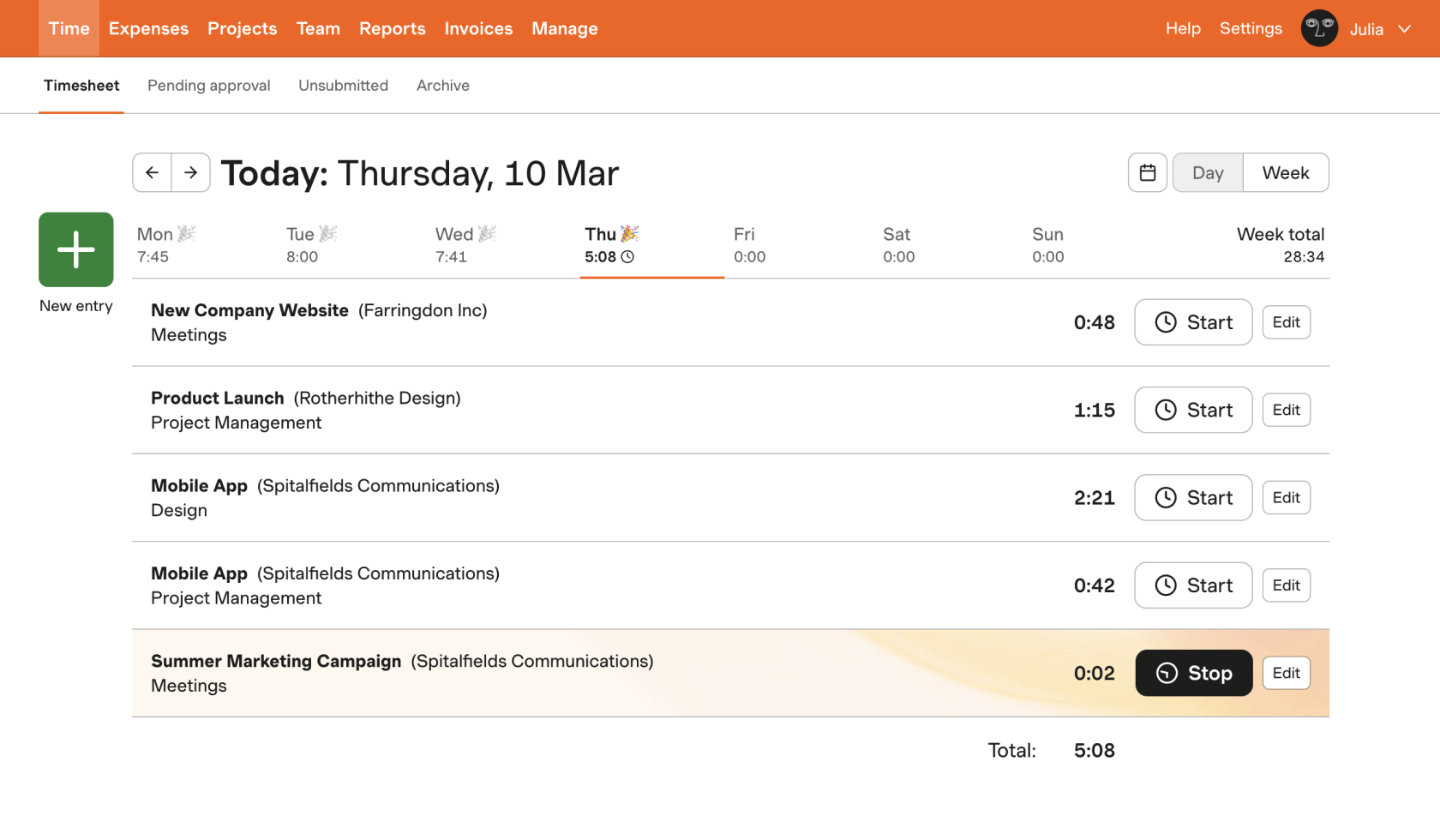
The combination of time tracking and invoicing that Harvest offers makes it one of the best time tracking apps for freelancers, small businesses, and large enterprises. You can use the time tracking feature from your desktop and browser. The tool is also available as a mobile app. The reminder functionality helps all team members stay regular with their time tracking activities and thus ensures accuracy with billable hours.
2. Traqq
Developed by an Australian tech company, Traqq is a cloud-based app that simplifies employee monitoring and time tracking. It works online and offline, allowing users to record every billable minute. Aside from logging work hours, the program also comes with features for monitoring productivity. Managers can use it to generate insightful reports on activity levels and website and application usage.
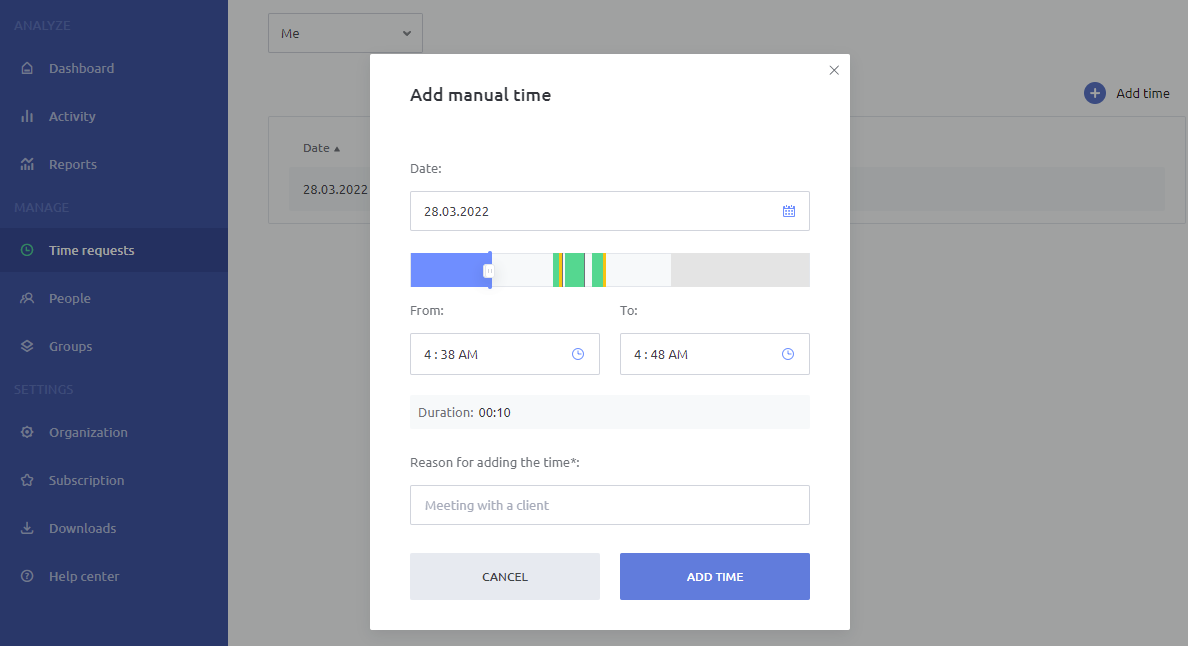
Traqq is one of the few time trackers that promote ethical employee monitoring. While it takes random screenshots and desktop video recordings, it still protects the user’s privacy. The app intentionally reduces the quality of the captured images to prevent sensitive information from becoming legible.
All the while, managers will still get an idea of what their employees are doing at a given time. This unique selling point makes it one of the best time tracking apps on the market.
3. DeskTime
Launched in 2011 by the Draugiem Group, a tech company based in Latvia, DeskTime is a feature-rich app for tracking time. It is ideal for use by employers and employees for accurate timekeeping so that clients paying by the hour can be billed as precisely as possible.
DeskTime aims to help its users achieve higher productivity levels with automatic time tracking. The reduction in manual timekeeping also helps DeskTime users achieve higher accuracy when recording the time they spend on their projects.
The app automatically starts logging time as soon as you arrive at your workstation and open up your computer. You can also log time manually in case of any “offline” work done, such as internal meetings or client visits. You can also add descriptions for offline time slots so that you can provide explanations to your client when billing them.
As one of the best time tracking apps available today, the tool also offers various other features, such as:
- Pomodoro timer for greater productivity of team members
- HRM activities such as shift scheduling and custom timesheet report generation
- Invoicing and cost calculation using the times logged within the app
- Document, URL, and app tracking abilities, to check what kind of activities the team members have been spending their time on
4. ProofHub
The mission behind the development of this time tracking tool was to make planning, collaboration, and management easier for people. Today, ProofHub has successfully achieved these goals by serving as a tool that unites people all over the world working remotely on all kinds of projects in various industries.
ProofHub is an online tool whose key functionality includes a simple timekeeping app. However, its great mix of features makes it one of the best time management solutions. There are two ways to log time: manually and using timers. Each block of time that is recorded via the time clock can be saved to the relevant project and subtask.
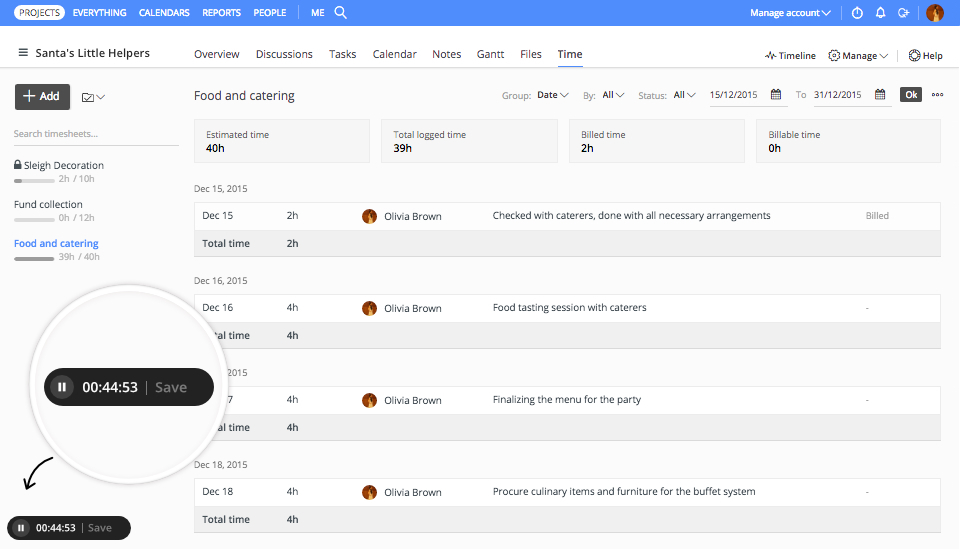
Users can add multiple timesheets and use them as needed for not only recording time but also invoicing and payroll. You can also perform custom keyword-based searches to look up specific records in the timesheets. Another useful feature offers users the ability to add time estimates to tasks and then measure performance by comparing predicted times with actual recorded times.
With an easy-to-understand interface coupled with efficient reporting features, users can conveniently get an overview of all the projects in one go, monitoring their progress and keeping an eye on billing at the same time.
5. TrackingTime
Latin American company TrackingTime, founded in 2012, launched its task management product of the same name with one goal in mind. They wanted to make the lives of team members and independent freelancers easier. TrackingTime targets individuals working across multiple industries and locations, making it one of the best time tracking apps with impressive versatility and flexibility.
The online tool enables team members to easily clock in and out every day, maintaining a record of their attendance within the same tool. The app interface provides an overview of all tasks that are part of a project.
The app is based on the one-click philosophy. To start recording time for a particular task, whether new or pre-existing, you simply have to hit the play button. Each entry can also be manually adjusted for a more accurate representation of spent time. Custom descriptions or comments for individual time slots can be added too.
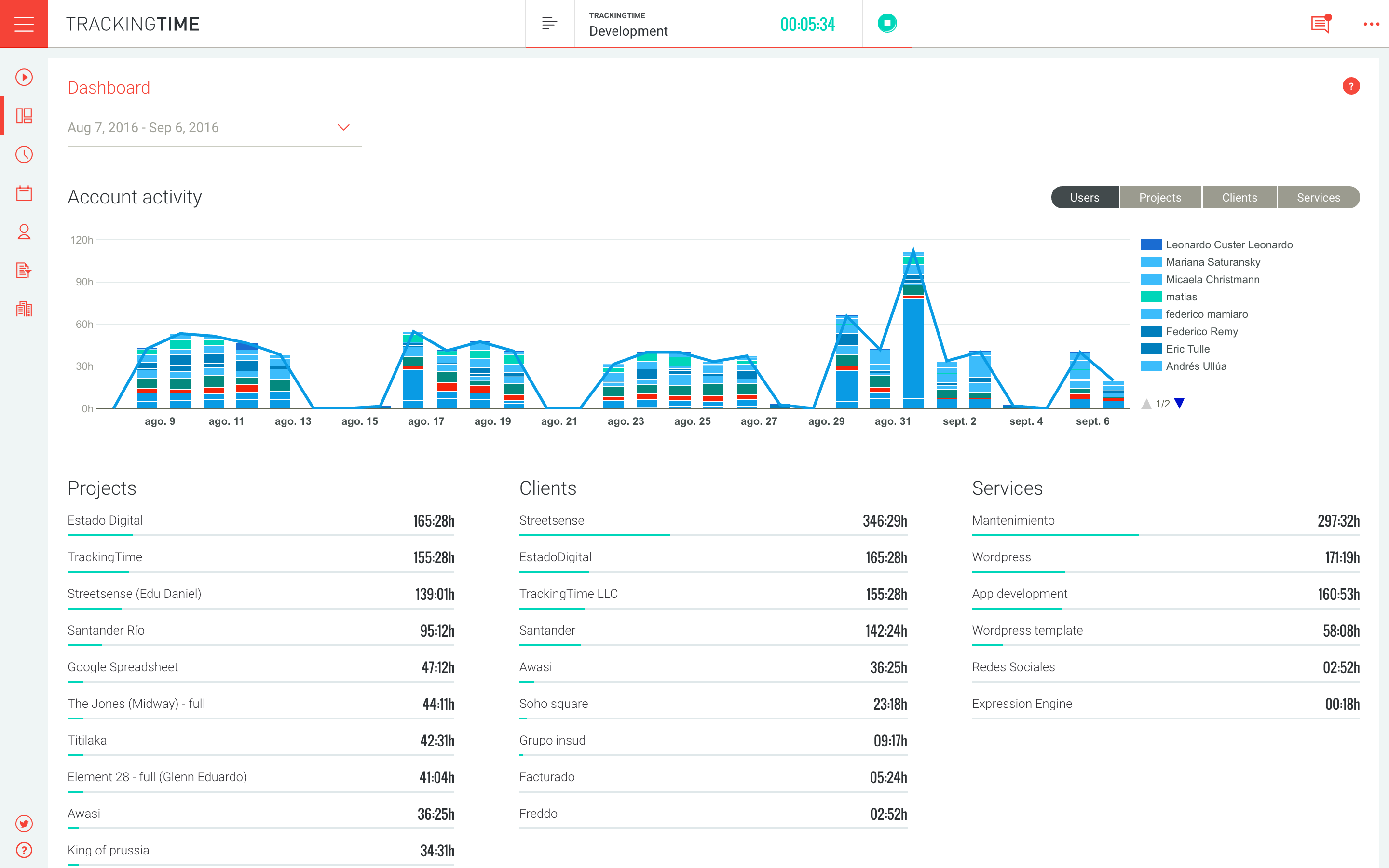
Like many other apps used for tracking hours worked, TrackingTime offers additional features for invoicing, budgeting, task management, scheduling, reporting, and other administrative actions. The tool is available on desktops as well as Android and iOS mobile platforms. It features numerous highly useful integrations with 30+ project management tools including Asana, Jira, and Trello.
6. Timely
Developed by Memory, a Norwegian technology company, Timely is one of the best time tracking apps available in the market today. Its userbase spans over 5,000 businesses worldwide. Memory’s unique mission sets them apart from competing brands. They focus on minimising the effort that goes into logging time so that other more important project management tasks get the attention they deserve.
The privacy that Timely offers arguably makes it the best personal time tracking app for individuals too. It stands strictly against dodgy surveillance practices such as constant screencapping or keylogging. It provides a user-friendly interface boasting lots of interesting features. The solution combines time tracking with budgeting, team management, task management, and detailed reporting to deliver a holistic product to its users.
The software leverages artificial intelligence to provide a unique automated experience to its users. The Memory component that forms a significant chunk of Timely’s time tracking solution learns from initial time logging activities. It is able to recognise work patterns for individual users as well as entire teams and utilises its training to automatically detect all user activity. categorise it into subtypes, and improve the way timesheets are organised and maintained.
The integrations offered by Timely include some big names, including Asana, Office365, Zoom, QuickBooks, and Gmail.
7. Hive
More than time tracking itself, Hive supplies more of a holistic “time management” feature as part of its all-in-one project management tool. It focuses on the idea of not having to switch between two separate apps for task management and time tracking.
The makers of Hive pride themselves on their democratic development process. They take user feedback very seriously and add new features based on what their users request. This alone makes them one of the top contenders for the best time management solutions.
For each new task that is created on the project dashboard, you can add the expected time it might take. For tasks in progress, you can log time both manually and via real-time recording.
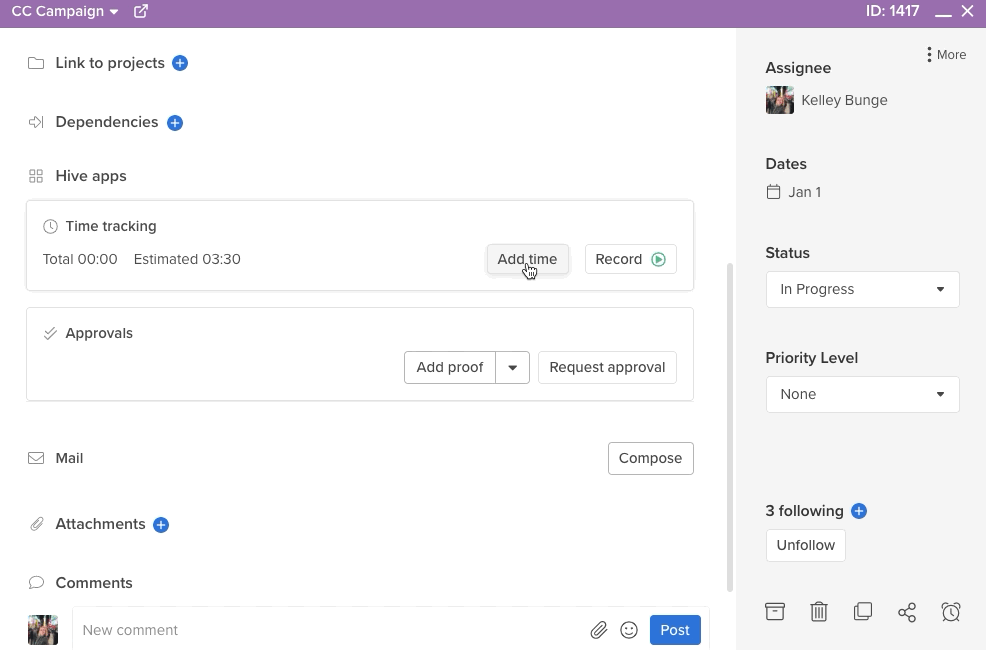
The Quick Add button allows manual time entry. The Record button starts auto-recording time from the moment you click it and displays a running stopwatch on-screen until you hit pause. You can supplement individual time logs, which contribute to the total task time, with brief descriptions.
Other features which make Hive not only one of the best time tracking apps but also a comprehensive management solution include project management, collaboration, automation, and high customisation. You can also make use of several third-party integrations such as Microsoft and Google Apps, GitHub, Jira, and Salesforce.
8. WebWork Time Tracker
The founders behind WebWork Time Tracker once struggled with managing their time and workflow. That’s when they had the idea of creating a tool that would do it all automatically.
WebWork is a time tracking tool that works as a task management platform as well. Users can create tasks, assign them to team members, and track the time spent on them. Other than that, they can also discuss the tasks, or anything else, right inside WebWork, on the Team Chat.
Users can improve their productivity by being in the know about how and where their time goes. WebWork has a Productivity report that shows app and website usage by marking them as productive, neutral, or non-productive. Productivity is also measured by the number of keystrokes and mouse clicks in a given period.
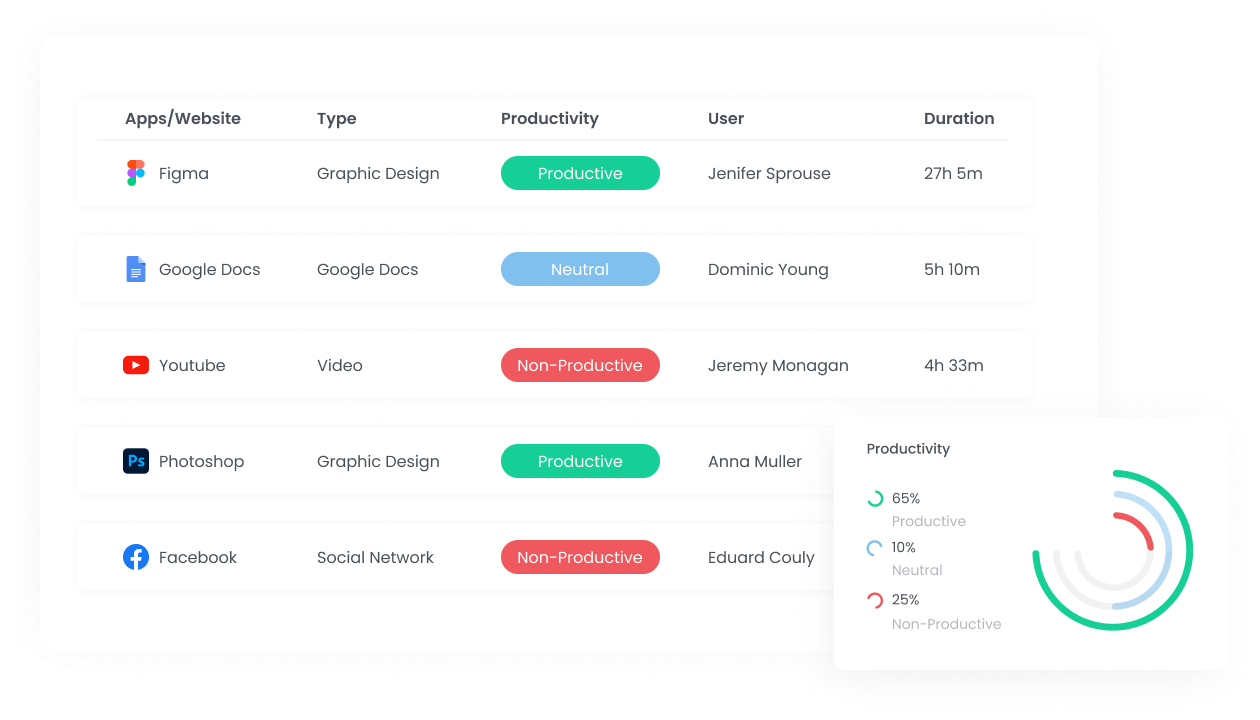
WebWork values the privacy of its users, which is why it has four screenshot modes for different projects and privacy levels. Users can choose the necessary screenshot mode, depending on a project’s privacy. If a user’s privacy is the priority, the Blurred or No Screenshot modes can be used. However, if project transparency is of the highest importance, the Screenshot mode can be used.
WebWork has a free trial of 14 days that gives access to all features. That way the users can get a taste of the tool before purchasing it.
Wrapping Up
When it comes to choosing the best time tracking app for your timekeeping needs, the two most important factors to consider are your needs and your budget. If paid apps are beyond your affordability, you can always choose any of the best free time tracking apps that charge nothing, at least for the basic features. Free apps, however, might not be your best choice when it comes to fulfilling other goals of successful time tracking.
The best time tracking apps on the market do not offer merely some simple attendance features or boring, repetitive, and time-consuming start-stop mechanisms. They are often part of a more comprehensive solution that aims to cultivate a healthy team culture in the workplace, whether remote or physical.
Being integrated with recent technologies such as AI, today’s time tracking apps are much more intelligent, and aim to shift the focus on the bigger picture – achieving time-sensitive personal and team goals – rather than causing team members to waste time and energy on the mere act of recording time itself.