Back when I enrolled in an introductory web app development elective my college was offering, I had the misfortune of being stuck with an over-qualified professor with terrible communication skills. Over the course of the semester, every single student – including me – struggled to make sense of the plethora of new “web dev” jargon that they were bombarded with. One day, we were suddenly asked to “make a web app software” of our own, which is when I was first introduced to the XAMPP vs WAMP debate.
Whether you are a student or an amateur developer who hasn’t worked on any major projects yet, this article will help you make sense of what XAMPP and WAMP are and how they are used in the web development process.
So let’s begin!
(Note: Throughout the article, any mention of WAMP refers not to the server stack but to one of the best WAMP servers, WampServer, which is more commonly known as WAMP. Hence, this article is a WampServer vs XAMPP comparison.)
Introducing Local Development Servers
Before we dive into the specifics of XAMPP vs WAMP, we need to answer a much more important question: What is a local development server?
In order to understand that, we must know how websites work and what happens in the background when we visit a website.
There are two parts of a website, the frontend (what the client sees) and the backend (what the server handles). A client is any device trying to access a website. But when a client sends a request to view a website, where does that request go? The server! You can think of the server as a warehouse in a far-off location where the website along with all of its resources is safely stored.
We now know that it is important to have some kind of accessible storage space where you can host your website, for which you need to rent a space for website hosting. However, renting this space costs money (there are different types of payment plans depending on various factors). Plus, once the site goes onto the main server, it usually becomes accessible to the general public. There may be security issues, bugs, or a bunch of other problems. Thus, whether you are developing a website for a college project or for a client, it does not make sense to spend that kind of money for going live with a website that is under construction, is incomplete, or has not been tested for vulnerabilities.
A local development server solves this problem. A local server runs on the same machine that the developer is using to create and access the website. Thus, it allows said machine to act as both client and server. You do not even have to be connected to the Internet in order to run the website.
XAMPP and WAMP are types of local development servers, which are a crucial type of web development technology. They recreate the environment of an actual web server so that you can run your website code, test it thoroughly, and then move onto the deployment stage.
Before we move onto the comparison of XAMPP vs WAMP, we will discuss each of these software products individually by answering the following questions.
- What does XAMPP stand for?
- What is XAMPP used for?
- What does WAMP stand for?
- What is WAMP used for?
What Is XAMPP?

There are many ways that XAMPP has been defined over the years.
Some refer to it as an open-source software product – just like any other piece of software, XAMPP is a product you can install and run on your computer.
Others call it a local server or a web server solution – that is, in fact, the task that it has been designed to perform: acting as an actual web server but on a local machine.
Hence, all these definitions hold true.
Now, let us break down the name itself. There are five components to unpack here:
X – this represents a cross, indicating cross-platform (compatible with multiple operating systems, such as Desktop Software Development and Linux)
A – Apache HTTP Server, more commonly known as Apache
M – MySQL (perhaps the most commonly used database among beginners; its latest version is called MariaDB, which is why people have now switched the M in XAMPP from MySQL to MariaDB)
P – PHP, a popular scripting language loved by both amateur and expert programmers
P – Perl, a high-level programming language
Together, all these components form an integrated environment where developers can perform tasks such as
- Managing the server and associated port(s)
- Maintaining a database to store, fetch, or edit the user-related data for the website
- Writing scripts for the website to allow data exchange between the site and the database
What Is WAMP?

Much like XAMPP, WAMP is also a local development server bundle that offers developers the opportunity to test their websites locally before going live with them.
By definition, WAMP stands for
W – Windows
A – Apache HTTP Server
M – MySQL
P – PHP
Now, we have already talked about the A, M, and P in our introduction to XAMPP. They stay the same.
So far, you must have noticed the first two differences between XAMPP vs WAMP:
- The X here has been substituted with a W.
- One last P is missing.
WAMP was built exclusively to be run on Windows, hence the W. If your local machine is running anything other than a Windows operating system, it won’t work!
The missing P accounts for the fact that WAMP does not offer support for Perl by default. You will have to manually configure it if you wish to use Perl with WAMP.
The functionality doesn’t vary much for WAMP or XAMPP. WAMP serves the exact same functions that XAMPP does. When you install WAMP, it automatically installs the Apache server, MySQL database, and PHP language on your local machine. You can then continue to set up and configure your local server and test your website on it.
A Detailed Comparison of XAMPP vs WAMP
Now that we are clear on the topic of purpose, it is time to get into some of the technical aspects of the XAMPP vs WAMP comparison. We will talk about the origins, installation and configuration, ease of use, and a few other characteristics for both tools.
XAMPP VS WAMP – The Similarities
It would be safe to say that there are far more similarities than differences between WAMP vs XAMPP. We have already talked about a few of them.
XAMPP and WAMP are both open-source and free, which means anyone can download and use it without any payment or restrictions.
Both products are also designed to serve as packages that help with the initial environment for setting up your own server on your local machine. If you were to set it up manually, you would have to individually download and install the various required components. Dependency management would also be a hassle. With WAMP and XAMPP, you can automatically install Apache, MySQL, PHP, and a few other custom components and services in one go.
Your website design, development, and testing processes become much easier when using either of these products. When on the local server, you can experiment with the website as much as you want, and any changes made to the code are immediately reflected on the screen right in front of you.
These software products also have simple, user-friendly control panels via which you can easily configure the components as and when needed. Most of the critical actions, such as turning a particular service on or off, can be performed with a single click.
XAMPP VS WAMP – The Differences
While it is hard to draw up a strictly dichotomised comparison of WAMP vs XAMPP due to the extensive overlap of functionality, there are a few minor differences between the two.
Creator(s)
XAMPP was developed by Apache Friends, a non-profit organisation which was founded in 2002.
WAMP is the creation of a French engineer, Romain Bourdon, who launched this open-source project back in 2003.
Platform (Operating System)
XAMPP offers a major advantage of being compatible with a variety of operating systems. There are three different downloads available, for Windows, Linux, and macOS.
WAMP, on the other hand, restricts users in that they cannot use it on machines running operating systems other than 32-bit or 64-bit Windows.
Download Size
While the file sizes for both packages are roughly small, WAMP is almost four times XAMPP’s size. XAMPP is a mere 149MB for both Windows and Linux and 158MB for macOS. On the other hand, the 64-bit version of WAMP for Windows stands at around 518MB.
Ease of Installation and Setup
Most users find it much easier to install and configure XAMPP. Once you run the setup, the installer asks you which components you would like to install from the package. That is the only decision-making part that is involved in the installation of XAMPP. The FAQ section on XAMPP’s website also offers further help to users and provides answers to common queries they raise and the problems they face.
WAMP, on the other hand, has many people confused, especially those trying to run WAMP on operating systems other than Windows. The setup is fairly simple, but some users have complained about having trouble resolving missing dependencies. WAMP’s homepage also carries some basic instructions on how to download and install the software but they are very brief, which would not prove very insightful for a beginner. The instructions also take on quite an intimidating tone when it comes to explaining the features of the package, assuming that the user is already familiar with what the website talks about.
Whether you go for WAMP or XAMPP, the websites for both products have a forum where you can ask questions and get answers from helpful members of the developer community. However, our WAMP vs XAMPP contrast revealed that the latter has a much more active community, which makes it easier for XAMPP users to find solutions to their problems.
Folder Structure
Depending on whether you choose XAMPP or WAMP, the folder structure for your project would also vary.
XAMPP project files are stored under the htdocs folder within the installation directory.
For WAMP, you can place your project files under the “www” folder, which is present in the “wamp” installation directory.
Additional Features
To help make the move from the local server to the live server even smoother and easier, you can use additional tools offered by XAMPP, such as:
- Filezilla FTP Server
- Mercury Mail Server
- Apache Tomcat
On top of that, the creators of XAMPP, Bitrock Inc., also offer extremely useful add-ons which make CMS integration very easy. This means you can use XAMPP in conjunction with your WordPress, Joomla!, or Drupal site, and test your site offline before making any major changes to your website content/structure.
If you want to work with any additional features other than the three default ones (Apache, MySQL, and PHP), you will have to go through the hassle of manually looking up and installing these add-ons or extensions yourself.
The XAMPP community is working on translating the software and related content into other languages to make it more accessible. Currently, there are 15 language options on the website that you can choose from, including Japanese, Portuguese, and Urdu.
WAMP, on the other hand, is also actively working to translate the product and documentation into an increasing number of languages, such as Polish, Turkish, and Urdu. As of now, the website has three language options: English, French, and Russian.
Which One to Pick, XAMPP or WAMP?
As we discussed in the previous sections, there is no significant difference between XAMPP and WAMP. Your choice to pick XAMPP or WAMP is determined by the level of comfort you feel when using each software, and the requirements that need to be met for your particular project.
With XAMPP, you can work on your project on machines running any of the three popular operating systems, and easily migrate your project from one machine to the other. XAMPP will also work well for projects of larger sizes or a more complex nature.
On the other hand, if you want smooth sailing on a Windows machine, with little to no distractions – just the basic features that will get the job done – WAMP would be a great choice.
Thus, your decision to pick WAMP or XAMPP ultimately depends on these factors, along with your personal preferences.
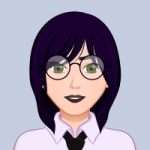





I liked this comparison of XAMPP vs WampServer. For a while I liked WampServer for its smooth and well designed homepage with the easy Virtualhosts’ management.
But WampServer is too hard to set up if your are not geeky, beacause of Visual C++ dependancies and you must pay attention to select the right default web browser and code editor during the installation process.
Esay to set up and run, XAMPP is suitable for both beginners and advanced users. For examplen the tutorials included in the home page menu helped me configure my local server and make it available on Local Area Network (LAN) for more comfortable team working (including FTP, domain names and much more).
What a well written article to help guide someone who is new to all this! Thank you!
brilliantly explained