You don’t need to be working at a software development company in order to understand how databases work. If you are familiar with computer technology – which I am certain you are – you would have definitely heard of something called a “Database”. Databases and database management systems are core elements of computers and software.
If you are someone who does not know much about the science of computers, you might not understand the technicalities of what a database management system is. But don’t worry, as this article will guide you through these technicalities and help you understand these concepts better.
Database software refers to systems that capture, analyze, and maintain data for business use, allowing end-users to retrieve the data when needed. Fortunately, there are many free database software solutions with powerful features that are trusted by hundreds of companies worldwide. This article will help break down the concept and uses of database programs for you and will give you a detailed description of 15 top-rated free simple database software options available for you.
What is a Database Management System (DBMS)?
Database is a collection of interrelated data. It holds information that represents the real world, is coherent and connected, and has various uses and applications. Given that the amount of data can be enormous, it is important that a database be appropriately managed. This is done using a Database Management System (DBMS).
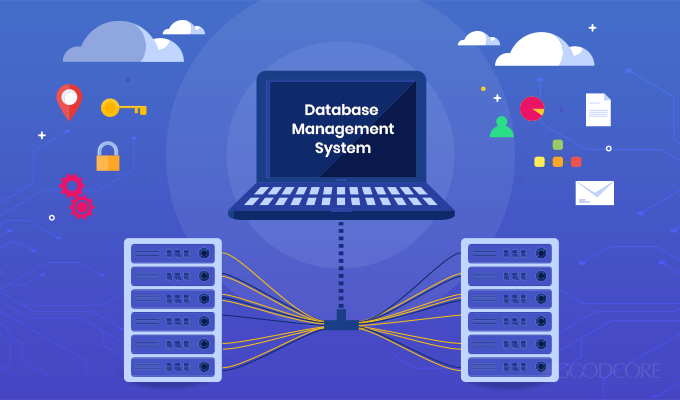
The purpose of a database management system is simple – it manages your database. It means that it allows you to build and manage databases for different software macos applications. When the application is used by end users, a DMBS fetches relevant data on their request and makes your application function accordingly. Software applications are run in conjunction with databases. Database programs work at the background of software applications, storing, retrieving and managing information.
Database management systems use different languages to define the data elements and manipulate the data. The most common example of a DBMS language is Structured Query Language (SQL). Any database that uses this language is called an SQL software, whereas a database that uses other query languages are known as NoSQL software. These languages are used by database administrators, designers, and end-users.
There are four major types of database management systems based on different data models:
- Relational Database Management Systems: Stores and structures data based on predefined relationships between different data items.
- Hierarchical Database Management Systems: Where data in the database share a hierarchical relationship. It presents one data item as a subset of another data item.
- Network Database Management Systems: The data in the database share a many-to-many relationship. Where one data item can be linked with many other data items.
- Object-oriented Database Management Systems: The data is organized around objects, for example, multimedia records.
Now that you have understood what database management system stands for, you must be wondering how a database software is used?
Why Do We Use a DBMS?
Database management systems are used by businesses as a tool to store, maintain, and retrieve data. For businesses that deal with extensive data, a DBMS makes the data management efficient, while making the data accessible for further use. Similarly, there are databases for personal use as well.
Businesses can choose from a wide variety of commercial database management systems or even opt for an open-source database management system. DBMS selection is based on the nature of the requirements of a business and the scalability needed from a database solution. Scalability, in particular, is an important feature for businesses because it shows how well a database can operate when the usage is high. It is important for businesses to have databases that can endure high workload and can keep the application functioning so that their business can strive.
Some additional factors that are also considered when choosing a database management system for business are backup, recovery, and security features that such a system offers.
To help you understand the use of DBMS better, let’s try to understand it using the following example:
Imagine you are a business owner running a small-scale online grocery store. You would want a database for personal use to keep track of all the important information; like your sales, your customers, your inventory and related information. If you store all your information in a single spreadsheet then it can become confusing and disorganized over time. For example, if an existing customer’s address is changed, then their new order will be recorded in the same sheet against the new address. This way the same customer will have a record of two addresses (i.e. new and old) in your sheet; this redundant information will make it difficult for you to find information as shown in the illustration below.

That is why you will need a database to efficiently store and access this information. A database management system can store this information in a structured manner for you. For example, all your customers and their details like name, contact information and address can be stored in a separate table, against a unique customer ID for each customer.
The information about your products and inventory can be stored and maintained in another table. Here you can list the type of products, their price and quantity and assign a product ID for each product. If you launch or discontinue a product you can simply make a change in the product table to record it. Your orders can be tracked in a separate table where each order can have an order ID to track every single sale you make.
This way all your data can be stored in tabular form in the database, making it easier for you to maintain and access it, as shown in the illustration below.
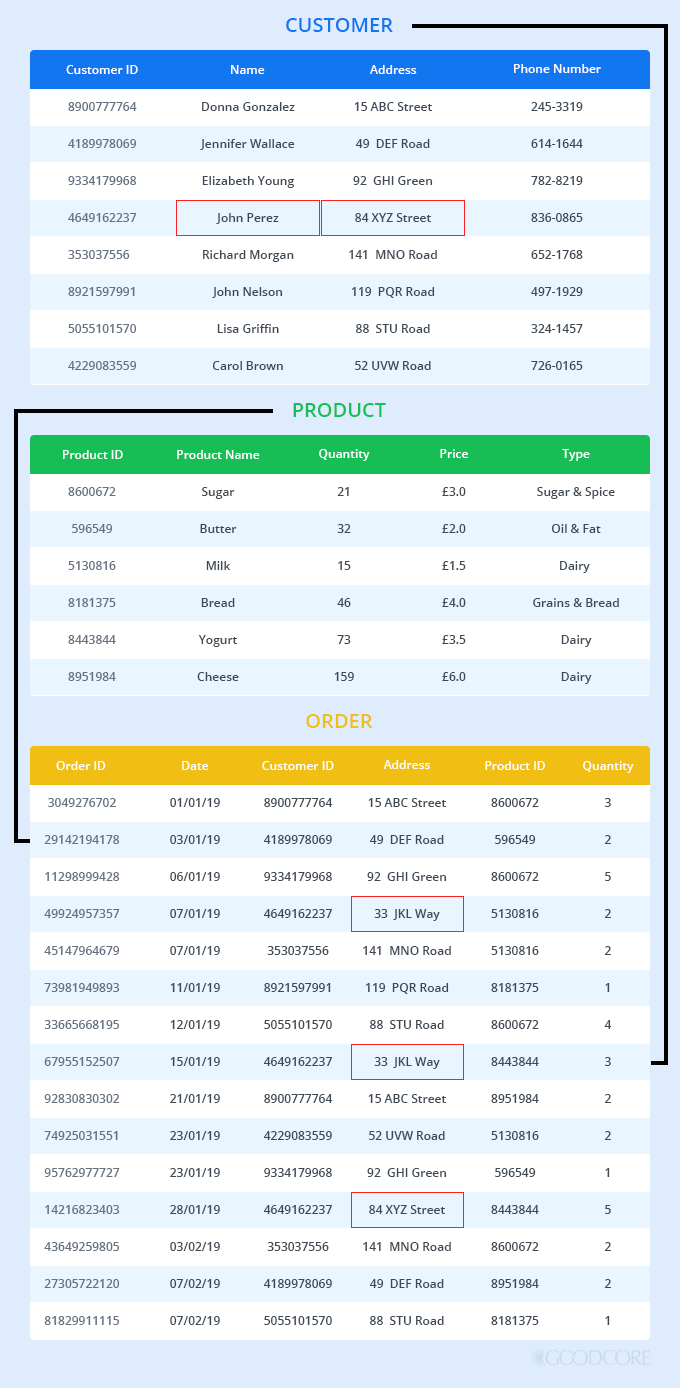
There are endless options of free simple database software solutions available out there. This article discusses a list of 15 best free database software along with their features, pros and cons. Continue reading to learn more about each of the free database programs.
Here are 15 Top-Rated Free Database Software
As discussed above, databases are a core element of software that determines how a software application is built and how it performs for the end-users. When it comes to building applications, it is essential for developers to choose the right database technology for the application they want to develop. Based on the different features and capabilities of each database software, some are well-suited for mobile application development while some are considered ideal for desktop or web application development.
Technical skills of the developer are also an important factor when it comes to selecting a database software. Whether you are an expert software development company, an entry-level freelance developer, or a newbie looking for a database for personal use, there are different database software that cater to your technical abilities.
But to choose the right database technology for your project, you need to know about the database software options, and our following discussion on the 15 best free database software has got you covered. So, let’s start!
1. Microsoft SQL Server

This is a relational database software by Microsoft which is widely used for data management. The main purpose of Microsoft SQL Server is to store and retrieve information requested by other software applications. It also provides insights and reports on the data which are available on Windows, Android, and iOS devices.
Microsoft SQL Server implements Structured Query Language (SQL) and has a variety of different versions. This includes specialised versions catering to high workload and demand. Microsoft offers an express version as well, which is a free database software. It is an entry-level database that is ideal for learning and building web, desktop, and small server applications.
Platform: SQL Server runs on Windows and Linux platforms.
Pros: It is an easy-to-use, fast, and agile database solution. Microsoft SQL software has an enhanced data compression feature which reduces storage needs. It protects data in the database with layers of protection security.
Cons: Although the express edition is free it is only an entry-level database. The other specialised versions which are suitable for higher workload are costly.
2. MySQL

MySQL is an open-source and free SQL database. It enables high volume of data to be stored and accessed, helping build scalable database applications. The storage capabilities that MySQL offers makes it an effective and simple database software.
MySQL offers many editions, each with different features for different requirements. These include an Enterprise Edition, Classic Edition, Standard Edition, and Community Edition. The MySQL Community Edition is free of charge and one of the best open-source databases available. It is intended for smaller businesses.
Many of the world’s largest organisations with high-volume websites and software applications also rely on MySQL. Among them are: Google, Facebook, PayPal, YouTube, Twitter, Netflix, LinkedIn, and many others.
Platform: Compatible with over 20 platforms including Windows, Unix, Linux, and Mac.
Pros: MySQL has no licensing fee which makes it a cost-effective database solution. It is easy to use and interact with. It also offers an Oracle MySQL Cloud Service.
Cons: It is difficult to scale and its performance degrades when the data size is very large.
3. Knack

Knack is a top choice for online databases and app developers due to its high customizability attribute. It is a database builder software that offers you to build a completely custom database or to modify the available pre-built templates to meet your exact needs. Knack’s easy-to-use dashboards and real-time insights help visualise and analyze data better. You can also connect Knack with other apps using app automation tools like Zapier. This allows you to automatically share and integrate data amongst multiple apps.
Knack offers a speedy and reliable cloud infrastructure that is capable of maintaining and searching through endless data. Another great feature of Knack is the security and privacy it provides for your data, at every step of the process. That is why it is used by businesses all over the world, including Fortune 500 companies, such as Intel, Hewlett Packard, Cambridge University Press etc.
The trial version for Knack allows you to explore the free online database program for 14 days.
Platform: Online Database
Pros: Knack is an easy-to-use, reliable and flexible database platform. It can be integrated with other tools like G-Suite and MailChimp.
Cons: Apps developed using Knack can only be accessed via a web browser. They can not be downloaded from app stores. Knack also has a storage limit of only 2GB of storage per database for their Starter Plan, 10 GB for Pro Plan, and 50 GB for Corporate Plan.
4. PostgreSQL

PostgreSQL is another free SQL database available for businesses. It is an open-source and relational database management system. It offers robust features including data indexing, data import/export, extensibility, security and data recovery. It claims to be highly scalable in terms of managing large quantities of data and accommodating concurrent users.
Unlike other options like MySQL, PostgreSQL is completely free as it does not charge for priority use. It can be downloaded from their website and be ready to work on. It can be used for data management, building applications, protecting data, and building secure environments. It is best suited for the development of database-backed applications due to its powerful features, speed and reliability.
Platform: It runs on all major operating systems including Windows, Linux, and Mac.
Pros: PostgreSQL is free. It allows to run multiple programming languages and create custom data types and query methods.
Cons: PostgreSQL does not have a cloud version.
5. ClusterControl

ClusterControl is open-source and free database software. It functions to store, maintain and analyze data for business use. Some key data services offered by ClusterControl include:
- Backup management
- Monitoring and alerting
- Deployment and scaling
- Security and compliance
- Operational reporting
- Automatic recovery and repair
- Automated performance advisors.
ClusterControl is available in two versions: a Free Community Edition and an Enterprise Edition. The community edition is free of charge. It has an all-in-one interface for monitoring and scripting data. It also provides multi-database support which you can try on-premise or in the cloud. However, the Free Community Edition does not provide a complete range of services listed above which are only available for the Enterprise Edition.
Platform: ClusterControl only runs on RHEL-based and Debian-based platforms.
Pros: It is an all-inclusive database solution. It offers backup management, reporting, and performance management.
Cons: The premium version can be expensive if you wish to avail the complete features offered by ClusterControl.
6. MongoDB

MongoDB is a NoSQL and open source database software that allows you to store, manipulate and visualize your data. It is a document-based database that stores data in JSON-like documents.
Designed for modern application development, MongoDB provides the essential tools to make working with data easier. The intuitive graphical user interface of MongoDB assists in searching and manipulating your data, and the robust visual editing tool helps visualize it.
MongoDB’s integrated storage engines enable it to handle large amounts of data. While the backup system keeps the data secured, that you can restore it easily when needed. MongoDB’s best-in-class security feature uses SSL, firewalling, network peering, and encryption to keep the data safe.
Another great feature of MongoDB is the global cloud database called MongoDB Atlas.
Platform: MongoDB works on Windows, Mac, and Linux
Pros: It is a robust database solution with a complete suite of tools to store, manage, and visualize large amounts of data.
Cons: MongoDB has a lengthy setup process that at times require technical expertise. It also has a high memory usage.
7. Elasticsearch

Elasticsearch is another open-source database. The feature that makes it stand out is that it is highly scalable. It can store, search and interpret loads of data for your business.
Elasticsearch is similar to other database software like MongoDB, which use JSON file formats. It is best suited for businesses that work with big data because it has the ability to search through and analyse large amounts of information.
Some key features of Elasticsearch include:
- Machine learning
- Security
- Analytics
- Monitoring and alerting
- Client libraries
Elasticsearch supports a variety of languages, offers fast searching tools, and is readily scalable. Thus, it can be used for a number of use cases, such as searching through an application, enterprise and web content, analytics and monitoring and data visualization. It is a free simple database software that is easy to use even for beginners.
Platform: Elasticsearch can be downloaded on Windows, Mac, and Linux
Pros: It is an easy-to-use software with amazing speed and the ability to store a large amount of data
Cons: Elasticsearch has had security issues.
8.Apache Cassandra

Apache Cassandra is another great choice of free and open-source database software. It is a NoSQL database management system that is suitable to handle large and active data sets across many commodity servers. It offers a range of features for efficient data management. These include:
- MapReduce support
- Query language
- Fault-tolerance
- Elastic scalability
- Always on architecture
Apache Cassandra’s database system follows a data replication model with no single point of failure. Therefore, it is best suited for businesses that cannot afford to lose data and require high availability. Even when a data centre goes down, Apache Cassandra is capable of securing data and delivering high performance. Some of the biggest companies such as Facebook, Twitter, Netflix and Cisco choose Cassandra with their large and active data sets.
Pros: Apache Cassandra is quick to set up. It deals with unstructured data and has a flexible schema. It offers great speed, reliability, and easy to understand features.
Cons: It does not provide support for ACID properties and a comprehensive set of resources like other database alternatives.
9. Apache OpenOffice Base

Apache OpenOffice Base is another option of database solution that businesses and software developers swear by. It is a comprehensive desktop database management system offered by the Apache Software Foundation. It is a free and open-source database software with a wide array of tools to manage data.
A standout feature of Apache OpenOffice Base is that it caters to beginners, personal-users, and multi-users. For beginners, it helps them create database design by setting tables, forms, queries and reports, and table definitions for simple calculations.
As a personal database software, OpenOffice Base offers a fully relational database configured for a single user to manipulate databases seamlessly. Whereas for multi-users, it provides support drivers for a number of multi-user database engines such as PostgreSQL, MySQL, etc.
Since it can also be integrated with other OpenOffice suite tools, it is easier for users to understand and adapt to the system. While additional features like text frames, auto-complete, autocorrect dictionary and linking makes the user experience trouble-free.
Platform: It works on all major platforms including Windows, Mac, and Linux.
Pros: It is easy to install on all common computers and easy to navigate. It can serve as a personal database software for your needs. The procedure to set up Apache OpenOffice Base is also fast.
Cons: The software does not function well on Microsoft software.
10. Amazon SimpleDB

SimpleDB is a free database software provided by Amazon. It makes database administration simpler for developers as they only store and query data items using web services, while Amazon SimpleDB handles the rest.
While you focus on application development and relevant tasks, it handles the tedious task of data administration behind the scene, including:
- Infrastructure provisioning
- Hardware and software maintenance
- Replication and indexing of data items
- Performance tuning
A key feature that is unique to Amazon SimpleDB is that users are only charged for services and resources they actually consume. It has different pricing for different features such as machine utilization, storage, and data transfer. This makes it a cost-effective database solution.
Platform: It runs on Windows, Linux and Mac
Pros: Following are the benefits of using Amazon SimpleDB:
- Simple database software
- High availability and flexibility
- Data durability and strong security
- Integratable with other Amazon Web Services
Cons: The navigation for Amazon SimpleDB changes regularly.
11. Rethink DB

RethinkDB is a free database software for businesses. It is an open-source and scalable database solution that helps build real-time apps efficiently. It is an optimum choice when your applications require real-time feeds to your data. It is designed to push data to your application without slowing the performance in real-time.
Use cases where RethinkDB is best-suited includes:
- Reactive web and mobile apps
- Streaming analytics apps
- Realtime marketplaces
- Multiplayer games
RethinkDB uses ReQL query language is a powerful language that does everything SQL can do, and even more.
Platform: RethinkDB works with Linux or OS X and a 32 or 64-bit architecture.
Pros: It is a free database software that is excellent for real-time apps.
Cons: RethinkDB is limited to Javascript coding. It does not provide full ACID support.
12. Teradata Express

Teradata is a database software with a free version called Teradata Express. It is suitable for businesses with large data needs and large-scale data warehousing operations. A reason for Teradata Express’ popularity is that it does not require a server or database license.
With the free Express version, most of the features of Teradata are available to users that can be developed, learned, and tested by them. Multiple templates of database version are available to users that they can choose from when downloading Teradata Express. They can choose the version that best fits their requirements.
Platform: It requires VMware software to run and can work on Windows, Linux and Mac.
Pros: It is a free and easy-to-use database solution. It offers a comprehensive set of features for data management.
Cons: It is necessary to have the VMware software to run Teradata.
13. Cayley DB

CayleyGraph is an open-source and free database software. It is a community-driven, graph database, written in the Go programming language. It is an efficient software to work with linked data and graph-shaped data, for example, data for social network apps.
Following are some of the attributes of CayleyGraph:
- It is built for linked data.
- It supports and works on top of your database. It is compatible with all data models including SQL and NoSQL.
- It offers horizontal scalability, replication, and sharding.
- It is highly modular which is easily expandable with new backends and languages.
- It supports multiple query languages such as MQL, GraphQL, and Gizmo.
Platform: CayleyDB works on Windows, Linux, and Mac OS X.
Pros: Free of charge and well-designed software for lined and graphical data.
Cons: It can not be used for multiple projects and does not provide data encryption.
14. Cubrid

Cubrid is an open-source and free database software developed by Naver Corporation. It offers enterprise-grade features such as high stability and reliability in its relational database management system. It is quick and efficient in managing a large amount of data and parallel requests.
Cubrid is an open-source ACID-compliant RDBMS highly optimized for Web Applications. Following is a comprehensive list of features offered by Cubrid:
- Object-oriented database elements relations
- Data import/export tools
- Data sharding
- High-performance data caching
- A native middleware broker
- Customizable and extendable globalization support
- Highly compatible with SQL databases like MySQL
Platform: Cubrid runs on Windows and Linux platforms.
Pros: It offers unique and powerful features for efficient data management. It has a great online support and is free of cost.
Cons: It does not provide indexing features like Full-text search, geospatial indexes, and graph support.
15. ArangoDB

ArangoDB is a NoSQL database platform for free. It follows a schema-less data model, and stores data in JSON format. ArangoDB’s solutions make it an efficient tool for data management. Some standout features include:
- Support for ACID transactions
- Pattern matching
- Horizontal scaling
- A query execution optimizer.
ArangoDB’s ability to unite, graph, and document key/value data models in a single system is what makes it a powerful database solution. This provides flexibility to the users to easily apply the data model they require. Additionally, Arango DB’s community edition provides free online education as well. Businesses can use ArangoDB to combine different data access patterns in a single query.
Another great feature of ArangoDB is its built-in Java framework ‘Foxx’. It is a great toolset to create APIs and single-page web application on top of your database.
Platform: ArangoDB runs on Windows, Mac OS X, Solaris, and Linux platforms.
Pros: The query language used by ArangoDB is powerful. It is a multi-model, reliable, and an easy database to learn and use.
Cons: Debugging Foxx application is difficult with it.
Wrapping up…
There are myriad of options of database management software available to meet your database management needs. There are different variants of similar software available for different pricing, operating systems and specific requirements. You need to choose the one which best fits your needs.
We hope this article has helped you by providing a thorough description of each of the aforementioned database management software which can help you in making an informed decision.
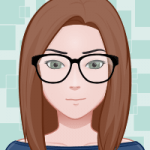





Is there such a dbase that is desktop oriented, optimized for small datasets, has flexible memo fields (to hold text, jpgs or other images types, graphs etc.) , intuitive programming commands, and free or not too expensive (<$1000). something like the old FoxPro.
I’ve bookmarked your site, and I’m adding your RSS feeds to my Google account.