Disney. Pixar. Studio Ghibli. DreamWorks.
CD Project Red. EA DICE. Crytek. Arkane Studios.
Do any of these names ring a bell?
These are all giants in the world of animated movies and video games.
The animation studios mentioned above, among others, have given us some incredible movies such as Big Hero 6, WALL-E, Spirited Away, and How to Train Your Dragon.
Similarly, video games like The Witcher, Battlefield, Crysis, and Dishonored, all known for their hyper-realistic graphics and animation, were developed by famous game studios.
The artists who work on these projects, employing many different types of animation in their creative process, always manage to impress film/game enthusiasts and animation geeks alike. So if you are either of those, you are in for a treat!
In this article, we will talk about how the basic technique of animation was invented, and how it has evolved over the years to become such a large industry today. We will also discuss some tools that help with modern-day computer animation styles and the different types of animation software.
What Is Animation?
Before we talk about the various types of animation, we should clarify what the term means.
Animation can be defined as the process of creating the illusion of motion using a series of drawings or stills. These drawings could either be drawn digitally or by hand. The former is called traditional animation, and the other type is computer animation.
The process of animation is not just employed in the TV and gaming industries but is as commonplace as other types of media. Nowadays, many educational resources are distributed in the form of animated graphics for students’ better understanding and easier comprehension. Many large organisations have recently switched from traditional testing methods to interesting gamified recruitment tests with proper visuals and storylines. The applications are unlimited.
Modern-day animation is not based solely on visuals. It is often combined with audio elements – such as voiceover or music – to give the viewer a complete package.
Cave Dwellers to Modern Animators — The Evolution of Animation
The original method of animation has undergone some significant transformations over the years.
In ancient times, as far back as the Palaeolithic Era, cave dwellers tried to convey the idea of motion in the drawings they etched in stone. Although it was not animation as we know it today, it, in essence, showed the human need to display art in motion.
According to historian Joseph Needham, the earliest use of the concept of animation is credited to the Chinese, who invented the first zoetrope (the “wheel of life”). The zoetrope works on the principle of still images mounted on a rotating disk to make it seem like the pictures are in continuous motion.
This concept was picked up and improved upon by many others in the 19th century. For example, in 1832, Joseph Plateau, a Belgian inventor, came up with the phenakistoscope. It relied on stroboscope discs. Austrian inventor Simon von Stampfer also came up with the idea of placing strips of paper containing stills on rotating disks. Soon after, William George Horner furthered the concept and replaced disks with cylinders that had viewing strips cut into them.
Charles-Émile Reynaud, a French scientist, invented the praxinoscope in 1877. It operated on the same principle as the zoetrope. He came up with a refined version of this device called the Théâtre Optique (“Optical Theatre”) in 1888. This device not only made animation possible but also allowed the film to be projected onto a screen. The first film he publicly displayed on a projector screen was titled Pauvre Pierrot.
The next notable contribution came from animator J. Stuart Blackton, who laid the foundation of animated films. In the year 1906, he released one of the first animated films ever called Humorous Phases of Funny Faces. The 1908 cartoon Fantasmagorie by French caricature artist Émile Cohl is also considered a milestone in the animated film industry.
In recent times, animators have started incorporating different types of drawing styles into the various animation types, resulting in a variety of creative outcomes.
What Are the Different Types of Animation?
As the process of animation is evolving with time, more and more animation types are emerging. Let’s talk about the seven most common types of animation that you must have heard of.
Traditional (Classical 2D) Animation
Traditional animation is sometimes also called hand-drawn animation, making the term pretty self-explanatory. This type of animation is based on simple 2D drawings or paintings drawn by hand. The transparent plastic sheets that the artists draw on are called cels (cel is short for celluloid). Thus, classical animation is also referred to as cel animation. Artists can incorporate all kinds of drawing styles into this technique.
Cel animation usually follows this process:
Several static backgrounds are drawn/painted first. Then, the bits that are to be shown moving in the foreground are drawn/painted on the transparent cels. This helps the artists avoid drawing/painting repeated backgrounds for every frame.
The use of traditional hand-drawn animation styles in 2D animated films dates back to 1917 when the film titled El Apóstol was released. However, the last or only copies of many of the early animated films were lost. Therefore, the 1937 version of Snow White and the Seven Dwarfs is considered by many to be the first traditionally animated feature-length movie ever released. Walt Disney also brought about major changes in the animation industry by introducing the first hand-drawn animated film that also featured audio. It was called Steamboat Willie and featured the now-famous cartoon character Mickey Mouse.
Digital 2D Animation
Digital or computer animation is different from traditional 2D animation in that it deals with the creation of images using computer software instead of drawing by hand on paper. The concept is the same as classical animation. However, using computer software to render images results in a much more high-quality product.
Animators first started experimenting with digital or computer animation around the mid-20th century with the advent of digital tools and software. Surprisingly, this type of animation was first used for educational and research purposes only. Some of its implementations were seen in video games. In the 1970s, the mainstream entertainment industry chose to delve into computer animation too.
Digital 3D (CGI) Animation
The first movie that made use of animated 3D wireframe models was Futureworld, released in 1976 as a sequel to Westworld. This movie featured the first-ever use of CGI animation.
CGI is short for Computer Generated Imagery and may be used for both 2D and 3D digital animation. However, most people intend to refer to 3D when using the term CGI.
3D CGI animation was introduced as a replacement to the traditional stop-motion animation technique, which we will discuss in detail shortly. To summarise, stop motion uses real-life object manipulation. In contrast, digital 3D animation does the same job but using sophisticated computer software.
In the modern world, CGI animation has especially expanded the horizons for special effects used in movies and video games. 3D computer animation has brought digital art the closest it has ever been to reality.
There are many fantastic examples of CGI animation, one of which we would like to share with you.
It looks so real, does it not?
Whiteboard Animation
Whiteboard animation is one of the simplest types of computer animation. The animation process takes place in front of a plain white background. A human hand holding a marker is usually shown on-screen to make it seem like they have recorded a video of the artist drawing on a whiteboard.
Drawing styles such as doodles or cartoon-like characters are commonly used.
Explainer videos are an everyday implementation of this type of animation.
This is what traditional whiteboard animation looks like in action:
Stop Motion Animation
Stop motion is one of the oldest animation processes.
One of the animation pioneers who we have already mentioned, J. Stuart Blackton, added another feather to his cap in 1898, with the first known implementation of stop motion animation. Working with Albert E. Smith, he brought to life real-life physical objects in a film called The Humpty Dumpty Circus.
Here is how stop motion animation works:
The objects that are to be shown in the film are photographed in the flesh, so to speak, instead of being drawn. For each shot, you make a slight change to the object. When you play this series of photographs in sequence, it looks like the objects are moving. These objects could also be used to depict humans. They don’t have to be very accurate or close to reality.
There are several types of stop motion animation. They are usually categorised based on the type of objects being used for the animation process.
| Type | Description |
| Object Animation | Makes use of inanimate objects such as LEGO bricks, toys, etc. |
| Chuckimation | Uses objects that are thrown around; to depict conversation, they move or shake the characters’ figures in their places |
| Pixilation | Uses live actors instead of inanimate objects |
| Cutout Animation | Uses 2D cutouts of characters and backgrounds drawn on paper, cardboard, or other suitable material |
| Clay Animation (Claymation) | Uses figures made of clay or other malleable materials that can easily change shape or position in between shots |
| Puppetry Animation | May use either real-life or digitally rendered puppets |
Flipbook Animation
This one is a classic example of traditional 2D animation. It usually works well with painting or sketch-like drawing styles.
The opening shot of the sequence is drawn on the first page of a blank notebook. Every page that follows contains a drawing that is very slightly different from the one before that. When the pages of the notebook are “flipped” quickly, it makes the drawings move and create a small illusion of motion. The artist can also choose to start from the last page of the notebook and go in reverse order.
You can create some beautiful pieces of art with this simple animation style.
Moreover, if you want to create digital flipbooks instead of the classic printed ones, you can try a flipbook animation software like Flipsnack that can help you create and publish realistic page flip animations.
Take a look:
Motion Graphics
A lot of people consider motion graphics to be different from animation, but others deem it as a type of computer animation. While other types of animation focus more on backgrounds, drawing, and characters with storylines, motion graphics focuses on text. In other words, motion graphics are just animated text. It sometimes also includes other moving 2D objects such as graphs or shapes.
The visual content is usually accompanied by audio, such as voiceover or music, for the message to have a more significant effect on the audience.
Motion graphics are typically used in non-entertainment contexts. For example, they are commonly used by businesses for creating exciting material for their advertising campaigns.
Here’s a short example demonstrating the excellent use of motion graphics to develop a personal portfolio:
Some Lesser Known Animation Techniques
There are many more types of animation that you may not have heard of before. Let us talk about some of these types and their distinct features.
| Type | Description |
| Mechanical Animation | When artists animate 3D models of mechanical objects such as robots or machinery |
| Audio-animatronics (Autonomatronics) | A robotics animation technique trademarked by Disney whereby real-life 3D robots are animated and pre-programmed to interact with their surroundings |
| Experimental Animation | An abstract form of animation that is not as clearly defined in terms of characters, storyline, or structure, unlike other types of animation; more than anything, it focuses on the expression of thoughts |
| Sand Animation | A creative technique that artists implement by drawing scenes or objects in the sand |
| Erasure Animation | One of the types of traditional 2D animation; it commonly uses charcoal as a medium |
| Rotoscope Animation | A type of animation which involves tracing over live-action film frames and manually modifying them for inspiration or reusing |
| Drawn-on-film Animation | Drawing images directly onto the film instead of taking photos of each shot; a type of traditional animation |
| Paint-on-glass Animation | Using oil paints on glass and manipulating the paint before it dries up completely; often, the paint is made to dry even slower by mixing it with glycerine |
| Pinscreen Animation | Uses a pinscreen, that is a board with pins that can be poked in or out to create realistic images; depends on the play of shadows cast by the raised pins |
| Hydrotechnics Animation | Differs significantly from all other types of animation in that it uses elements such as water, lasers, and even fire, in conjunction with a fog display to project HD images |
Types of Animation Software: What Are Some Popular Software Used for Computer Animation?
Here, we have compiled a list of ten popular animation apps for PC which are used by both amateur and experienced animators all over the world. Let’s talk about some of their prominent features and their pricing so that you can have an easier time choosing one to work with from the different types of animation software.
1. Adobe After Effects
Belonging to the world-famous Adobe family, this software is especially great for working on motion graphics, particularly in the post-production process in the entertainment industry. Adobe After Effects and similar types of animation software can also be used for basic audio editing. 3D rendering is supported too, often enhanced with the use of third-party plugins.
While After Effects is available for a free 1-month trial, the monthly instalment for the annual subscription costs USD 20.99/month.
2. Adobe Animate
One of the best types of animation software for 2D animation, especially vector graphics, Adobe Animate’s first version came out in 1996. The software has come a long way since its initial release. It now supports animation for multiple platforms such as TV, video games, and web.
The annual plan costs the same as that of Adobe After Effects, i.e. USD 20.99/month.
3. Adobe Photoshop
Artists of all ages with varying amounts of experience have all heard of this one. Adobe Photoshop has changed the entire landscape of computer animation by supporting many types of animation. Since its initial release in 1998, the software has now become a leader in the image editing and animation industries for both 2D and 3D graphics. It has such a wide variety of features that many people claim you can never really master it completely.
This tool will also cost you USD 20.99/month if you opt for the instalment plan for the annual subscription.
4. Adobe Premiere Pro
Adobe Premiere Pro is the second most popular graphics software after Adobe Photoshop. Whether it is audio editing, video editing, vector graphics or motion graphics, you can do all this – and a lot more! – Easily with Premiere Pro.
The monthly instalment for a year-long subscription for Premiere Pro costs the same as the other apps we have discussed so far, i.e. USD 20.99/month.
5. Autodesk Maya
Also known as Maya, this software is exclusively for 3D graphics and animation. You can create super-realistic 3D models and simulations as well as special effects using Maya. Its rendering engine, Arnold, is very user-friendly.
If you are a student looking to learn animation or a teacher who needs a suitable software for their animation classes, you will be glad to hear that Maya is free for students and teachers. For other users, a 1-year subscription costing USD 1,545 may be a little expensive. However, you can get a 30-day free trial and see whether the software meets your needs.
6. Autodesk 3ds Max
Like Maya, 3ds Max is also owned by Autodesk. It is used by industry professionals for high-value 3D animation tasks. It is a favourite among not only TV content creators and game developers but also people from architecture and other industries.
Autodesk 3ds Max is also slightly expensive. A monthly subscription costs USD 185, but you can get a discount if you get a 1-year or 3-year plan, which costs USD 1,470 and USD 3,790 respectively. Don’t worry, though! This one is also free for students.
7. AutoDraw
What sets apart AutoDraw from other software in this list is its ability to use machine learning to enhance illustrations automatically. You can draw quick doodles on the app, and it will give you a list of suggested drawings that are the closest matches to your doodles. It works incredibly well for basic graphics and poster designs.
Here’s a demo:
This experimental tool is great for animation software for beginners who are just stepping into the world of digital art. You can use it online (no huge downloads!) and it costs zero dollars!
8. Blender
Blender is another 3D graphics and animation app that is very widely used by both professionals and amateurs. In terms of popularity, it ranked #3 on our list.
Blender is not only chock full of amazing features but also absolutely free of cost! There is a lot of community support for this software, especially since it is open-source. Everyone tries to improve it in whatever way they can, and once you become a pro at it, you can try to give back too!
9. Dragonframe
Dragonframe was made exclusively for stop motion animation. It was used in the production of popular films such as Isle of Dogs, The Little Prince, and Kubo and the Two Strings. Hence, it is an excellent software choice for professional-level animation.
There are many different products and various levels of pricing that you can choose from. Explore Dragonframe’s online store and see for yourself!
10. Powtoon
This one is very well-known among younger audiences. They often use Powtoon for their schoolwork or project presentations because it is very easy to use, with a user-friendly interface and many simple features. However, many known brands such as Coca Cola and Cisco also use this software for their animated video clips, advertisements, and explainer videos.
For longer videos, you will have to buy the paid or premium version, of which there are three types, ranging from USD 19/month to USD 99/month. However, you can animate shorter videos (less than 3 minutes long) free of cost.
Top 5 Animation Software
According to the search popularity on Google, these are the top 5 different types of animation software that dominate our list:
Conclusion
That brings us to the end of our post. We not only discussed in depth what animation is and what the many different styles of animation are but also gave you a bunch of different types of animation tools you can use to start off a prosperous career in this field.
We hope that you will take the initiative to translate your passion into practice, and soon give us the next Big Hero 6!
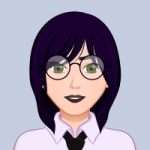





This blog is well worth reading. Thanks!