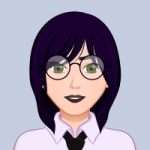A major aspect of app development is ensuring that apps work smoothly. For example, take Facebook, which is a popular social media application that is used by billions of people all over the world. Have you ever thought about how an application as extensive as Facebook manages to run so smoothly? How does it not crash all the time? Where do the people who work at Facebook store all their data?
There is a quick, simple answer to this: cloud computing.

Today we will talk about what exactly cloud computing is and why it is essential for businesses, and answer the big question regarding Heroku vs AWS: which solution is better for businesses? Our discussion will cover both of these cloud computing solutions in great depth. Here is what we will cover in our comparison:
- Some amazing features and services offered by AWS
- The distinct features of Heroku hosting
- Why the Heroku vs AWS comparison is important
- A detailed comparison chart displaying the differences between Elastic Beanstalk vs Heroku
Before we get into the extremely technical details, there are a few basic concepts that we will take you through for quick revision.
If you have some background knowledge about cloud computing, you might be aware of what it is and how it works. To put it, you deploy your applications remotely on a cloud-based server. For that, you are required to purchase cloud computing services from a reliable vendor. That gets your app up and running!
Now, if you feel lost after reading all that, then the next two sections will help you out. They will cover all this in much more detail. We will discuss cloud computing in detail, and also take a look at what its advantages and disadvantages are. We will also give you some advice on how cloud computing may benefit your startup. After that, we will move onto the AWS vs Heroku debate.
So, let’s begin!
What is Cloud Computing? A Thorough Introduction
If you are a regular computer or smartphone user, you might be familiar with the term ‘cloud storage.’ It is nothing but a storage space for your photos, videos, important documents, and other files. However, these items are not stored on your own device. They are stored in a remote location, that is, “on the cloud.” There is only one way to access them: using an Internet connection. Dropbox and Google Drive are good examples of cloud storage providers. Cloud computing makes it possible for us to use most of the apps, for example, streaming videos on Youtube and helps the apps running smoothly while we use them.
In a similar manner, there are companies that provide you with not just storage, but also other computing resources on the cloud. There are vendors who provide various resources for varying prices. The prices follow the pay-as-you-go method. It means you only pay “rent” for as many resources as you use when you use them. These resources include but are not limited to:
- Storage space (for on-cloud data storage)
- vCPU (for carrying out the actual computing)
- Memory (more commonly known as RAM; space where the processing can be carried out)
- Networking tools (such as routers and switches)
- Analytics tools (such as for data visualization)
We will talk about the three most common types of cloud computing services:
- SaaS (Software as a Service) is the most commonly used type. Here, you get a ready-made app for your business usage. The vendor manages everything, from arranging the hardware resources to the final stage, that is, the delivery of the app to you.
- PaaS (Platform as a Service) is where the vendor provides you with app-development tools. You also rent a platform or environment where you can run and test your app. However, the deployment of the app is not part of the deal. This is the type of cloud computing that we will be discussing today in our Heroku vs AWS comparison
- IaaS (Infrastructure as a Service) enables you to rent the underlying IT infrastructure (hardware) on the cloud. This way, you don’t have to buy expensive – and sometimes unnecessary – resources and set them up on-premises.

Why Should I Choose Cloud Computing for My Startup?
If you are the owner of a startup or are thinking of starting your own entrepreneurship venture, this might be an important question for you, making the AWS vs Heroku debate a crucial one. Why would you want to trust a third-party vendor for your supply of resources for app development?
PaaS (Platform as a Service) is a type of cloud computing service which is very commonly used by startup owners. Here are some of the major advantages that should convince you to opt for cloud computing for your business:
- Lack of investment is a major issue for startups. With a third-party vendor, you would not require a huge investment for purchasing your resources all in one go. You would incur minimal capital expenditure. Only your operating expenses (running costs) would increase.
- This leads to our next point, which is scalability. PaaS providers (such as AWS Elastic Beanstalk or Heroku web hosting) let you “rent” resources. Most ask for initial payment for a pre-decided number of resources. But in case your startup expands to a greater size, you can rent more resources, as required, and easily pay the additional costs.
- This means you get a great business advantage. There will be a balance between the increase in your revenues and expenditures.
- PaaS also reduces your time-to-market. The third-party vendor would be responsible for the maintenance of your resources. This would result in you saving a lot of time.
- With a third-party vendor managing your IT resources, you can then focus primarily on your core startup idea.
- On top of that, you save up on many other costs. If you were buying physical resources, you would also have to rent or buy a storage space where you could keep them. You would need power and other utilities to make the storage space operational. The maintenance of the resources would require additional labour as well. With PaaS, you save up on all these costs.
AWS vs Heroku – Which Solution Is Better for You?
AWS and Heroku are both quite different in a lot of ways. Then why is it important to have the Heroku vs AWS debate?
Both service providers facilitate the fulfilment of the main purpose of cloud computing. They are big names in the Platform-as-a-Service industry. They help business owners in the process of app development on the cloud. They cover everything, from development to deployment and maintenance.
However, it would not be entirely logical to compare all of the services provided by AWS vs Heroku web hosting services. That is because AWS, also known as Amazon Web Services, is not just limited to offering PaaS facilities to its customers. It covers a variety of other services, such as in the niches of Storage, Migration, Artificial Intelligence, and Internet-of-Things. The service that we need to talk about is the AWS Elastic Compute Cloud, more commonly known as EC2.
In order to make a more logical comparison, we will talk specifically about one product that falls under AWS Elastic Compute Cloud. Yes, we are referring to the AWS Elastic Beanstalk. This service is often seen as a direct competitor for Heroku hosting services.
So let us talk about both of these vendors and how each of them is better than the other. Whichever one you pick between AWS Elastic Beanstalk and Heroku depends on what goals you are trying to achieve with your startup.
AWS Elastic Beanstalk
The AWS Elastic Beanstalk is an important part of the Heroku vs AWS debate. It is one major Amazon service that is in direct competition with Heroku web hosting.
It provides support for a wide variety of programming languages. It also works with multiple kinds of technology stacks. (Technology stacks are the different combinations of frontend and backend programming languages, and databases that are used to get an application up and running.)
It is one of the easiest platforms available for app deployment. For example, a simple menu lets you choose the language that you are working on.
In the same way, the code can all be uploaded in one go via an IDE or other FTP tools. You can also use the AWS Command Line Console or Management Console for this purpose. AWS Elastic Beanstalk also automatically scales your application according to your levels of CPU utilization. However, the management of these resources ultimately still remains in your control.
| Pros | Cons |
|---|---|
| The simple and affordable pricing plans keep the customers very happy and satisfied. | It expects you to possess a fair amount of DevOps skills. |
| There are no hidden charges for any services. | It may take a while for new users to familiarize themselves with the system’s UI. |
| It offers a wide variety of third-party integrations such as GitHub and JetBrains. | The plethora of features and options available might be a little overwhelming for a beginner. |
| Elastic Beanstalk can be part of the AWS Free Tier, which offers a chance for customers to enjoy the Amazon experience for a whole year. | Clients often find that there is a lack of transparency. Not all the information is provided to the clients. For example, they are not informed about version upgrades. |
| AWS Elastic Beanstalk itself is essentially free of cost. You only pay for the EC2 instance(s) that you create and use. | |
| The autoscaling feature helps in allocating resources as needed. Thus, it deals with the scalability factor. | |
| The scalability is also enhanced due to the organized system of creating EC2 instances as needed. | |
| It provides easy-to-manage version control. |
Heroku
Back in 2007, Heroku started out as a cloud platform specifically for Ruby apps. Over the years, however, support for many other languages has been added. Since 2010, it has been operating under the Salesforce brand name.
Much like AWS Elastic Beanstalk, Heroku also provides a cloud platform and tools for developing and deploying your applications. Your resources can easily be scaled up as your application grows in size. Heroku is known for its extremely reliable hosting services and a wide variety of options for languages and databases.
There are various Heroku dyno types available. Dynos are containers that help keep your on-cloud workspace organized. They share one host but are not connected to each other. They each have their own share of computing resources.
Heroku also offers many add-ons that you can use to enhance your cloud computing experience. For example, the Heroku Postgres pricing ranges from USD 0 to USD 8,500 per month. You can pick a suitable plan according to your database needs.

| Pros | Cons |
|---|---|
| There is a basic package called the Heroku free tier, which enables customers to try all the standard features. It is also great for testing applications. | The Heroku free tier offers limited functionality. It also puts your app to sleep if it stays inactive for 30 minutes. If someone sends a request to your app after it has gone to sleep, they might have to wait for some time before they get a response. |
| Clients can easily and quickly set up a tech stack of their choice on this platform. | The prices often exceed those offered by other vendors, such as AWS. That is justifiable since a part of the Heroku platform is built upon AWS itself. However, that does not stop people from complaining about the high price. |
| Most Heroku customers seem to be highly satisfied with the user interface. | The add-ons that are available may be expensive. |
| Its high speed is a major selling point for Heroku. | There are very limited server locations available for customers. |
| The well-organised documentation is regularly updated. | |
| It has amazing tools for analytics and reporting. | |
| It supports a number of third-party integrations. | |
| The ease with which the Heroku dyno types can be managed helps with achieving scalability. |
AWS Elastic Beanstalk vs Heroku – A Detailed Comparison
So far, we have talked about the various features and services offered by Heroku and AWS. However, how would you know which one to pick?
In order to know the answer to that, you will have to analyze them both side-by-side. Here are a few things to consider when comparing the two.
Price
One of the first factors that most people consider when weighing their options between Heroku vs AWS Elastic Beanstalk is the pricing. While both Heroku pricing vs AWS pricing follow the pay-as-you-go method, the services vary according to the package that you select. As the application size increases, Heroku price could end up being twice as much as the cost incurred on AWS.
Heroku Pricing (Per Dyno)
Heroku has a Free starter pack. It provides limited features and does not support autoscaling or horizontal scaling. It is especially great for people pursuing small-scale passion projects. The Free package can be upgraded to Hobby for a small fee of USD 7.
The Standard package supports horizontal scaling but no autoscaling.
The premium Performance package provides both horizontal and autoscaling, with unlimited process types.
Here is a comparison of the four pricing packages:
| Free | Hobby | Standard 1x, 2x | Performance M, L |
|---|---|---|---|
| Core features | Core features plus: | Hobby features plus: | Standard features plus: |
| 512MB RAM | 512MB RAM | 512MB or 1GB RAM | 2.5GB or 14GB RAM |
| 2 process types | 10 process types | Unlimited processes | Unlimited processes |
| Single worker | Multiple workers | Horizontal scalability | Autoscaling |
| 30-minute sleep-activation period | No sleep time period | Preboot | Dedicated |
| Free of cost | USD 7/dyno per month | USD 25 to 50/dyno per month | USD 250 to 500/dyno per month |
| Custom domains |
AWS Elastic Beanstalk Pricing (Per Instance)
AWS follows a strict pay-as-you-go pricing strategy. While Elastic Beanstalk itself is free, you will still have to pay for the AWS resources you are expected to use.
When talking about the cost of AWS Elastic Beanstalk vs EC2 instances, here is how costing works:
- Your costs are calculated according to the number of Elastic Compute Cloud instances you use.
- For both service providers, the cost increases as you purchase other add-ons such as a caching system, logger, and monitoring and analysis tools.
- While the pricing plan breakdown is quite complicated, it was found by experimenting with the various features and pricing plans, that AWS was much cheaper than Heroku when it comes to comparing Heroku vs AWS pricing.
Let us compare the AWS EC2 instance that is closest to Heroku’s Standard 2x and both Performance packages. The standard 2x that costs USD 50 would cost USD 8 per month if you went with AWS. Similarly, comparing Heroku’s 14GB Performance-I plan — which could go up to USD 500 per month — shows that for the same resources, AWS EC2 would start at around USD 250 for 16GiB.
Database
Calculations for a 750GB database revealed the following:
- Heroku Postgres package would cost around USD 750 per month.
- AWS Postgres database plan would cost almost USD 440 per month.
In-Memory Storage (Cache)
AWS offers a highly scalable caching system. It is a part of ElastiCache. An ElastiCache instance comes with two of the most popular caches, Redis and Memcached.
Heroku, on the other hand, has multiple add-ons available for caching. These include Memcached, Fastly, IronCache, and Edge. These are all available for varying monthly price plans.
Supported Languages
Both Heroku and Elastic Beanstalk have extensive support for multiple programming languages.
Some common languages are:
- Java
- Python
- Ruby
- js
- PHP
Performance with Scalability
Heroku’s dyno-based scalability model works exceptionally well for startups and small-scale businesses. However, if the size of the app increases to a great extent, the system slows down and faces other issues as well. Therefore, Heroku servers are not recommended for large-scale apps.
AWS Elastic Beanstalk, on the other hand, is highly recommended for businesses that operate on a larger scale.
Client Support
Here is how Heroku vs AWS compare in terms of customer support.
The free plan for support gives Heroku customers 12-hour support for five days a week. However, a premium plan that gives 24-hour support starts at USD 1,000 a month.
AWS also has various support plans for different prices. The developer package starts at USD 29. The support costs are calculated as a percentage of the total worth of the AWS resources you have used. Depending on your plan and usage, it can go from 3% to 10% of your usage.
Here is a summary of all the differences between Heroku vs AWS regarding the features that we discussed in this article.
| Heroku | AWS Elastic Beanstalk | |
|---|---|---|
| Owned by | Salesforce | Amazon |
| Hosted on | AWS Server | Proprietary Server |
| Autoscaling | Yes | Yes |
| Application health monitoring | Yes | Yes |
| DevOps knowledge required? | No | Yes |
| Languages | Node | Java |
| Ruby | PHP | |
| Java | Python | |
| PHP | Node | |
| Python | Ruby | |
| Go | .NET | |
| Scala | Docker | |
| Clojure | Go | |
| Support | Yes | Yes |
| Mainstream clients | Toyota | Prezi |
| Dubsmash | BMW | |
| Macy’s | Zillow |
Wrapping Up… Here Is Our Verdict
Let us now conclude our discussion on the Heroku vs AWS topic.
We hope that you were able to comprehend everything we covered about cloud computing. As a business owner, it is very important to determine how much control you need to keep in your hands, and how much you are willing to give to the third-party vendor. Cloud computing lets you delegate part of your resource management to someone else, helping you focus on your main business activity.
We have also discussed Heroku vs AWS in great detail so that you can make the best decision for your brand new startup. They are the top two choices when it comes to cloud computing services for businesses.

It is important to keep in mind what your business goals are. Regardless of whether you prefer Elastic Beanstalk or Heroku hosting, your choice must align with your business targets. Your choice of AWS vs Heroku depends on your needs in the following departments:
- AWS vs Heroku Pricing
- Ease of setup and use
- Programming support
- Scalability
- Availability
- Architecture
- Major features provided
- Built-in tools
- Compatibility with external third-party tools
Therefore, you need to consider all possible factors when choosing one of these two options – Heroku vs AWS – for your own startup. Good luck with all your business ventures!