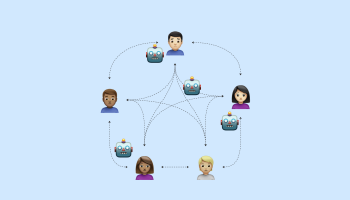You’ve identified a clear use case for AI in your product; maybe it’s smarter search, better user personalisation, or automating tasks. But once you get past the excitement, a tricky question comes up: what is the best AI model right now, and which AI model should we use?
With so many options, from simple decision trees to powerful language models like GPT, the choice can feel overwhelming. And choosing wrong can lead to spiralling costs, disappointing performance, and wasted development time.
In this post, we’ll share a straightforward guide on how to choose the right AI model for your software project, so you can move forward confidently and avoid costly missteps.
What is an AI model?
An artificial intelligence model is a program that has been trained to recognise patterns, make decisions or generate outputs based on data.
At a technical level, it’s an algorithm that is exposed to large datasets during a training process, learning how to map inputs (like text, images, or numbers) to desired outputs (like categories, predictions, or actions). Once trained, it can apply that “learned” behaviour to new, unseen data in real time.
For a deeper dive into this topic, check out our article: What does artificial intelligence mean?
Different types of AI models
There are many types of AI models, depending on what you want them to do. We’ve outlined the key categories below:
Supervised learning models
Supervised learning is one of the most common types of AI modelling. It’s powerful, relatively straightforward, and highly effective when you have the right kind of data.
Supervised learning models learn from labelled data. That means you provide the model with input examples and the correct answers.
For instance, if you’re building a model to detect spam emails, you’d train it on a dataset where each email is already marked as “spam” or “not spam.” The model studies the patterns in that data, learns the relationships between inputs and outputs, and eventually becomes capable of making predictions on new, unlabeled inputs.

Supervised learning is used for two main tasks:
- Classification – when the output is a category or label (e.g. “positive” vs. “negative”, “fraud” vs. “legit”).
- Regression – when the output is a continuous value (e.g. predicting house prices, sales forecasts, or customer lifetime value).
Some common supervised models include: Logistic regression, decision trees, random forests, Support Vector Machines (SVMs) and neural networks (for more complex tasks).
Unsupervised learning models
Unsupervised learning takes a different approach from supervised learning: instead of learning from labelled data, it tries to make sense of data without any predefined answers. The model is essentially exploring patterns, groupings, and relationships on its own, without any labels or hints.

A common way to think about it: supervised learning answers questions like “What is this?”, while unsupervised learning asks “What’s similar or different here?”
The most common use case of unsupervised models is clustering. For example:
- Segmenting customers into different behaviour-based groups (even if you don’t know yet what those groups mean).
- Grouping similar products based on user interactions or content.
- Identifying anomalies or outliers in system logs or financial data.
Another common use is dimensionality reduction, where models simplify complex datasets by identifying the most important features or patterns. This is especially useful for visualisation, speeding up training, or improving performance in downstream models.
Some common unsupervised algorithms include: K-means clustering, hierarchical clustering, DBSCAN, Principal Component Analysis (PCA) and autoencoders (for more complex feature extraction or anomaly detection).
Not sure which AI model is right for you?
Our AI consultants help you evaluate your options, select the best-fit model, and align it with your business goals and data.
Get expert AI guidance
Reinforcement learning models
Reinforcement learning (RL) is a bit different from the other types of AI we’ve covered. At its core, reinforcement learning is about learning by doing, through trial, error, and feedback from the environment.
In reinforcement learning, an AI agent interacts with its environment and learns to make decisions by receiving rewards or penalties for the actions it takes. The goal? To figure out the best strategy (called a policy) that maximises the total reward over time.

Some real-world examples include:
- Game AI – RL has famously been used to train agents that beat humans at games like chess, Go, and StarCraft.
- Robotics – Helping robots learn to walk, grasp objects, or navigate space efficiently.
- Recommendation systems – Adapting recommendations in real time based on user feedback and engagement.
- Dynamic pricing or bidding strategies – Where the AI must adjust actions based on changing market conditions and delayed outcomes.
Popular RL algorithms include: Q-learning, Deep Q Networks (DQN), Policy Gradient Methods and Proximal Policy Optimisation (PPO).
Generative models
Generative models are exactly what they sound like: models that generate new data. Unlike traditional models that focus on classification or prediction, generative models learn the underlying patterns of a dataset so they can create new content that looks, sounds, or behaves like the original.
You’ve probably seen generative models in action already. Popular examples include:
- ChatGPT and other large language models (LLMs) that generate human-like text.
- DALL·E or Midjourney that generate realistic or artistic images from text prompts.
- Music and voice synthesis tools that generate new audio from scratch.
- Code generation tools that write software based on natural language instructions.
Deep learning models
Deep learning is a specialised subset of machine learning that uses neural networks with many layers, hence the term “deep.” These models are designed to automatically learn complex patterns from large amounts of data, without requiring manual feature engineering or domain-specific rules.
A deep learning model mimics how the human brain processes information: it takes raw input (like an image or a sentence), passes it through multiple layers of interconnected “neurons,” and gradually transforms it into something meaningful, like identifying what’s in a photo, translating a language, or generating text.
Common deep learning use cases include:
- Computer vision – recognising objects, faces, or scenes in images and videos.
- Natural language processing (NLP) – powering chatbots, sentiment analysis, and language translation.
- Speech and audio processing – enabling voice assistants and transcription tools.
- Predictive analytics – detecting patterns across time series, medical scans, or user behaviour.
Read also: How Is Predictive Analytics Used in Business?
How to choose an AI model
By now, it’s clear that there’s no one-size-fits-all AI model. So how do you choose the right model for your project? In this section, we’ll walk through a practical, step-by-step approach to help you select a model that’s best suited for your specific use case.
Step 1: Define the problem clearly
Before you even think about algorithms or tools, take a step back and make sure you have a clear understanding of the problem you’re trying to solve. This sounds simple, but it’s where many AI projects go off track.
Vague goals like “make our app smarter” or “use AI to boost engagement” aren’t enough. You need a focused, well-defined problem statement that connects directly to a real business or user need.
Start by answering a few key questions:
- What decision or action are we trying to support with AI?
- What kind of output are we expecting? (e.g., a prediction, a score, a category, a piece of generated content)
- Who will use the output, and how will it be used?
- What does success look like? (improved accuracy, reduced manual effort, better user engagement, etc.)
For example: Instead of “We want to use AI to help customer support,” a clearer problem might be: “We want to automatically classify incoming support tickets into categories so they can be routed faster.”
Instead of “Use AI to improve sales,” try: “Predict which leads are most likely to convert based on their behaviour in the app.”
A well-defined problem helps you:
- Determine whether AI is actually the right tool (sometimes a rule-based system is enough).
- Choose the right model type (classification, regression, clustering, etc.).
- Identify what data you’ll need and how to measure success.
Step 2: Evaluate your data
Once you’ve clearly defined the problem, the next critical step is to look closely at your data, because in AI, it’s the foundation. The quality, quantity, and structure of your data will largely determine which models are viable, how well they’ll perform, and how long it’ll take to get results. Start by asking some key questions:
1. Do you have the right kind of data for the problem?
If you’re trying to predict something (like churn or fraud), you’ll need labelled historical data where the outcome is already known. If you’re trying to group or segment data without predefined labels, you’ll be working with unlabeled data, which points you toward unsupervised models.
2. How much data do you have?

Some models, especially deep learning, require large volumes of data to perform well. If you’re working with a small dataset, simpler models may be more reliable and easier to interpret. Alternatively, you might need to explore data augmentation, synthetic data, or pre-trained models.
3. What’s the quality of your data?
- Is it complete, or are there missing values?
- Is it consistent, or do you have formatting issues or duplicated entries?
- Is it biased in any way that could skew the model’s predictions?
Low-quality data leads to low-quality models, no matter how advanced the algorithm is. You may need to invest time in data cleaning, preprocessing, or even revisiting how the data is collected.
4. What format is the data in?
Is it structured (like spreadsheets or databases) or unstructured (like text, images, or audio)? The data format heavily influences model selection. For example:
- Tabular data? Look into decision trees, logistic regression, or gradient boosting.
- Text? Consider NLP models or transformers.
- Images? You’re likely in CNN or vision-model territory.
5. Is the data accessible and usable?
Even if your company “has the data,” can your team access it easily? Are there privacy concerns, silos, or legal restrictions that could slow down progress?
Step 3: Match model type to your use case
Now that you’ve defined the problem and evaluated your data, it’s time to connect the dots by choosing a model type that fits the job you’re trying to do.
Let’s break it down by common AI use cases:
| Use case | Learning type | Examples | Common model types |
| Predict a category or label | Supervised learning | Spam detection, fraud classification, sentiment analysis | Logistic Regression, Random Forest, SVM, Neural Networks |
| Predict a number or value | Supervised learning | Sales forecasting, house price prediction, LTV estimation | Linear Regression, Gradient Boosting, Deep Neural Networks |
| Group or cluster data (no labels) | Unsupervised learning | Customer segmentation, product grouping, topic modeling | K-Means, DBSCAN, PCA, Autoencoders |
| Generate content or data | Generative models | Text generation, image creation, code writing | GANs, VAEs, Transformers (e.g., GPT, DALL·E) |
| Learn from trial and error | Reinforcement learning | Robotics, pricing optimisation, adaptive UX | Q-Learning, Deep Q Networks (DQN), Policy Gradient Methods |
Also consider:
- Complexity vs. interpretability – Do you need a black-box model like a neural net, or something transparent and easy to explain, like a decision tree?
- Data size and structure – Some models handle tabular data better; others excel at text, images, or sequences.
The key is to match the model not just to the problem, but also to the surrounding business context: your data, goals, constraints, and how the results will be used.
Step 4: Decide between pre-trained vs custom models
Once you’ve matched a model type to your use case, the next big decision is this: Should you build a custom model from scratch or use a pre-trained one?
This choice can significantly affect your development time, costs, performance, and even the overall success of the project.
Pre-trained models: Fast, convenient, and cost-effective
Pre-trained models are AI models that have already been trained on large datasets, often by major tech companies or open-source communities, and made available for others to use or fine-tune. They’re especially useful when:
- You don’t have massive amounts of training data.
- You need to get to market quickly.
- Your use case aligns with what the model was originally trained for.
For example:
- Use BERT or GPT for natural language processing tasks like summarisation, Q&A, or content generation.
- Use ResNet or MobileNet for image classification and detection.
- Use embedding models for recommendation engines.
Pre-trained models can be used as-is, or you can fine-tune them on your own data for better domain-specific performance. They’re ideal when you want high-quality results without starting from zero.

Custom models: Full control and custom fit
Building a custom model means training it from scratch using your own data and architecture. This gives you maximum control and flexibility, especially useful if:
- Your problem is unique or highly specific.
- You need full transparency into how the model works.
- You’re operating in a regulated or sensitive domain.
Custom models are common in scenarios like proprietary recommendation engines, niche industrial applications, or AI features embedded in physical products.
Step 5: Evaluate technical constraints
Before you move forward, you need to check one more critical piece: can your current technical setup support the model?
It’s easy to get excited about a powerful AI solution until you realise your infrastructure, tools, or team can’t realistically handle it. Evaluating technical constraints early prevents surprises (and costly mistakes) later on.
Here are the key areas to consider:
1. Infrastructure and hardware
- Does your environment support the model’s compute needs? Complex models like deep neural networks often require GPUs or TPUs for training and even for fast inference.
- Are you deploying to the cloud, on-prem, or edge devices? A heavy model might run fine in the cloud but struggle on mobile or IoT devices due to power, storage, or connectivity limits.
- Can your architecture handle scaling as traffic increases?
2. Latency and throughput
- How fast does the model need to respond? Real-time systems like fraud detection or voice assistants demand low-latency predictions. In these cases, even milliseconds count.
- How many predictions per second (or per day) do you need to serve? This affects your compute cost and may limit which models are feasible for production.
3. Integration and compatibility
- Can the model integrate easily with your current systems and APIs?
- Will your pipeline support data preprocessing, model versioning, and continuous updates?
- Do you have a CI/CD pipeline for ML, or would you need to build one?
4. Tooling and platform support
- Does your team have access to the right frameworks (e.g., TensorFlow, PyTorch, scikit-learn)?
- Are you using MLOps tools for model tracking, deployment, and monitoring?
- Will you need third-party services or platforms (like AWS SageMaker, Azure ML, or Vertex AI)?
Step 6: Run a proof of concept (POC)
A POC is a small-scale, low-risk version of your AI solution designed to validate assumptions, test performance, and uncover potential issues before you invest heavily in full production.
Think of it as your trial run, where you get to answer key questions like:
- Does the model work as expected on real (or real-like) data?
- Is the performance good enough for the intended use?
- Are the outputs useful and understandable to end users?
- Are there any integration or operational hurdles we didn’t anticipate?
Here’s how to structure a strong POC:
- Define clear success criteria: What does “good enough” look like? It might be a certain accuracy threshold, reduction in manual effort, or speed improvement. Make this measurable.
- Use representative data: Ideally, your POC should run on the same kind of data your model will see in production. This helps you avoid “lab-only” performance that doesn’t hold up in reality.
- Keep the scope focused: Don’t try to solve everything at once. Pick one or two core use cases or features to test. The goal is to prove value quickly, not build the final product.
- Evaluate technical performance: Test latency, throughput, and resource usage. Will the model meet your SLAs when scaled up?
- Capture lessons learned: Whether the POC succeeds or not, document what worked, what didn’t, and what needs to be improved. This becomes the blueprint for your next iteration or production plan.
Step 7: Test for bias, fairness, and edge cases

Even if your model performs well across standard metrics, there’s still one crucial step before you consider it ready for prime time: check how it behaves in the real world. This means testing for bias, fairness, and edge cases.
Tools and practices you can use to combat AI bias:
- Analyse model performance across subgroups.
- Use fairness auditing tools (like Fairlearn, AI Fairness 360, or What-If Tool).
- Involve diverse stakeholders in testing and review.
- Build in human-in-the-loop systems where necessary.
Don’t forget edge cases
Edge cases are rare or unusual scenarios that may not show up often in your data but when they do, they matter. Think:
- A chatbot misinterpreting sarcastic or mixed-language inputs.
- An image classifier mislabeling photos taken in low light or unusual settings.
- A forecasting model breaking down during a holiday or unexpected event.
To uncover edge cases:
- Actively test against weird, messy, or boundary-condition data.
- Include real-world user feedback early (and continuously).
- Stress-test the model: What happens when inputs are missing, out of range, or intentionally incorrect?
Choosing the wrong AI model can be costly
Avoid guesswork; our experts work with you to identify the right AI approach based on your use case, data, and infrastructure.
Talk to an AI consultant
Factors to consider when selecting an AI model
Here are a few additional factors to consider that directly influence which model will be best suited for your project.
Performance requirements
Performance isn’t just about accuracy; it’s about how well your model meets the demands of your application. Depending on your use case, “good performance” might mean lightning-fast predictions, consistent results under load, or even the ability to run on low-power devices.
Here are the key performance aspects to consider when choosing an AI model:
- Speed (inference time): How fast does the model need to respond? Crucial for real-time use cases like fraud detection or chatbots.
- Accuracy & precision: How important is it to be right? Critical for high-stakes decisions; less so for low-impact predictions.
- Scalability: Can the model handle large volumes of predictions efficiently? Important for apps with heavy or growing traffic.
- Resource constraints: Where will the model run, cloud, server, mobile, edge? Hardware limitations may restrict your options.
- Consistency & stability: Does the model need to perform reliably over time, or can it tolerate some variability?
Explainability
Explainability or interpretability is about how easily humans can understand why an AI model made a particular decision. It’s a critical factor, especially when your model is influencing decisions that affect people, money, or compliance.
In some use cases, explainability is non-negotiable. For example:
- A loan approval model needs to justify why an applicant was denied credit.
- In healthcare, doctors must understand AI-generated recommendations before acting on them.
- In regulated industries, you may be legally required to provide transparent reasoning behind automated decisions.
On the other hand, if you’re using AI to recommend movies or auto-tag content, explainability may be less important, especially if the model’s output doesn’t carry major consequences.
Here’s how explainability impacts model selection in practice:
- Simple models like decision trees or linear regression are highly interpretable; you can trace exactly how they arrived at an answer.
- Complex models like deep neural networks or large language models often operate as “black boxes,” making decisions that are hard to unpack or justify.

If you do need to use a complex model, there are tools like SHAP, LIME, and model-specific explainers that can help make their decisions more transparent, but they add an extra layer of effort.
Resource constraints
Every AI project operates within some kind of limit, whether it’s time, budget, team size, or computing power. That’s where resource constraints come into play. Even the most promising model won’t help your project if it’s too expensive to run, too complex to maintain, or beyond your team’s current skill set.
1. Time & budget
Training large models, especially deep learning or generative ones, can be time-consuming and costly. If your timeline is tight or your budget is limited, you may need to lean toward:
- Pre-trained models you can fine-tune.
- Simpler, classical machine learning models that are faster and cheaper to develop and deploy.
- Open-source solutions with strong community support.
2. Team skills & expertise
Your choice of model should reflect what your team is comfortable building and maintaining. For example:
- Do you have data scientists who understand neural networks?
- Can your developers manage model deployment and monitoring in production?
- Is there support in place for MLOps (machine learning operations)?
If not, it may be better to start with models that are easier to implement and interpret. Tools like AutoML or third-party AI APIs can also help bridge gaps in internal expertise.
3. Compute power & storage
Some models, especially large neural networks or transformer-based models, demand serious hardware: GPUs, TPUs, and lots of memory. If your infrastructure can’t handle this (or if cloud costs are a concern), lightweight models or optimised architectures may be the way to go.
Compliance & ethics
Depending on your industry and location, you may need to meet specific legal or regulatory standards around how AI is trained, deployed, and used. For example:
- In finance, models must be auditable and explainable to comply with regulations like GDPR, Basel II, or the Equal Credit Opportunity Act.
- In healthcare, patient data must be handled in line with HIPAA or similar privacy laws.
- In Europe, the AI Act and GDPR put strict rules on how personal data can be used, stored, and processed, especially by automated decision-making systems.
Now, let’s talk about ethics. Even if you’re not legally required to follow certain rules, you still need to consider the social and moral impact of your model:
- Is it biased? If your training data contains hidden biases (e.g. gender, race, socioeconomic), your model might unintentionally reinforce them.
- Is it being used transparently? Are users aware that AI is influencing their experience or making decisions?
- Is it respecting privacy? Are you using data in a way that users would reasonably expect?
Choosing an AI model that aligns with ethical principles often involves trade-offs. A highly accurate black-box model might not be worth it if it can’t be audited or exposes you to privacy risks. In contrast, a slightly less accurate but more transparent model may offer better long-term trust and accountability.
Common mistakes to avoid when selecting an AI model
In this section, we’ll highlight some of the most common pitfalls teams run into when selecting a model, so you can avoid wasted effort, poor performance, and unnecessary complexity.
1. Starting with the wrong model due to trend-following
One of the biggest mistakes teams make is choosing a model because it’s popular, not because it fits the problem they’re solving. Just because a large language model can generate text doesn’t mean it’s the smartest or most efficient choice for your recommendation system or demand forecast.
Trend-chasing often leads to over-engineering, higher costs, and avoidable headaches, especially if a simpler, more interpretable model would’ve done the job just as well (or better). The takeaway? Start with your use case, not the headlines. Let the problem drive the model choice, not the buzz.
2. Ignoring data readiness
Another common misstep is jumping into model selection without taking a hard look at whether your data is ready for it. It’s easy to assume that you can figure the data out after you pick the model, but in reality, your data should shape your choice from the start.
For example, if you don’t have enough labelled examples, a supervised learning model won’t work well, no matter how advanced it is. Or if your data is messy, inconsistent, or full of gaps, a complex deep learning model will likely struggle more than a simple, robust algorithm.
Before you pick a model, ask: Do we have the volume, quality, and type of data this model needs to learn effectively? If not, either invest in preparing the data or choose a model that can work with what you have now.
3. Overfitting in early prototypes
When building early prototypes, it’s natural to focus on getting high accuracy as quickly as possible. But one trap teams often fall into is overfitting, where the model performs exceptionally well on training data but fails miserably on new, unseen data.
This usually happens when you tweak a model too aggressively to fit your limited prototype dataset, unintentionally teaching it to memorise patterns instead of generalising them. It can give you a false sense of progress early on, only to hit a wall later in production.
The key is to resist the urge to optimise too soon. Focus instead on building a model that generalises, even if it means accepting lower initial accuracy.
4. Underestimating production deployment complexity
It’s one thing to get a model working in a Jupyter notebook; it’s another to get it running smoothly in a live production environment. Many teams underestimate how complex deployment can be, especially when the chosen model requires a lot of compute power, specialised hardware, or constant retraining.
You might build an impressive deep learning model during development, only to find it’s too slow for real-time use, too expensive to scale, or too fragile to maintain. There are also considerations like model versioning, monitoring, failover strategies, and integration with existing systems, none of which are “plug and play.”
Before committing to any model, ask: Can we deploy this at scale and maintain it without headaches? If the answer is no, it might be time to rethink.
Working with AI experts
Selecting the right AI model can feel overwhelming, especially if your team doesn’t have AI expertise in-house. That’s where working with an experienced AI consulting partner like GoodCore Software can make a huge difference.
Instead of trial and error or guesswork, you get a structured, evidence-based approach tailored to your business goals, data, and tech environment. So, what exactly can you expect from a consulting partner during the model selection process?
- First, we start with the problem, not the model. In a series of discovery sessions, we will help you clarify what you’re trying to solve, define measurable objectives, and map those to suitable AI approaches.
- Then comes the data assessment. Our AI team will evaluate what data you have, identify gaps, and recommend whether you need supervised, unsupervised, or even synthetic data strategies.
- Once the groundwork is clear, we will guide you through model selection and prototyping, comparing different options, balancing performance with explainability, scalability, and cost.
- Next, we will build quick, focused prototypes to validate ideas before you commit to full-scale development.
- Our AI consultants also think about deployment realities, helping you choose models that are not only effective but also practical to run, monitor, and maintain in your production environment. We will help with MLOps planning, infrastructure setup, model retraining workflows, and even user-facing integration.
We offer a free AI consultation and project scoping session to help you assess your use case, evaluate data readiness, and map out the right model strategy, no strings attached. It’s a chance to bring your ideas to the table, get practical input from experienced AI engineers, and walk away with a clearer path forward.
Get in touch with us to schedule your free session today.
FAQs
Which AI model is best and why?
There’s no single “best” AI model; it all depends on your specific use case, goals, and constraints. The right model is the one that fits your data, solves your problem effectively, and can be deployed and maintained within your technical and business environment.
What is the most advanced AI model right now?
As of now, some of the most advanced AI models are large-scale transformer-based models like OpenAI’s GPT-4, Google’s Gemini, and Anthropic’s Claude. These models are capable of understanding and generating human-like language, reasoning, coding, and more. However, “advanced” doesn’t always mean “best” for every use case; they often require significant computing resources and may be overkill for simpler tasks.
Where can I get an AI model?
You can get an AI model through several channels, depending on your needs and technical expertise. Pre-trained models are available on platforms like OpenAI, Hugging Face, Google Cloud AI, and AWS SageMaker. If you need something custom, you can work with AI consulting firms like GoodCore to design, train, and deploy a model tailored to your specific use case.
Is ChatGPT the best AI?
ChatGPT is one of the most advanced and versatile AI models for natural language understanding and generation, making it great for tasks like writing, summarising, coding, and answering questions. However, whether it’s the best depends on your needs. It excels in conversational and creative applications but may not be ideal for highly structured tasks like image recognition, predictive modelling, or real-time analytics.